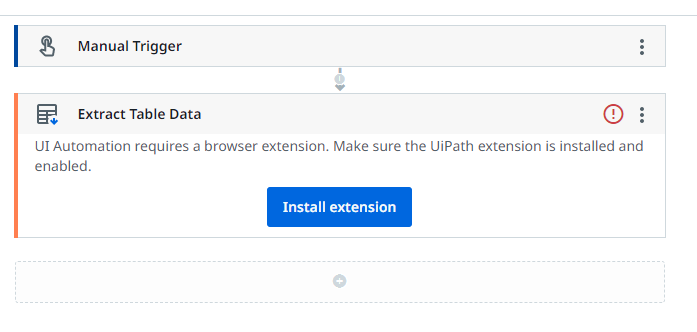Hello, awesome community!
We are launching the table extraction/web scraping via UI automation experience in Studio Web. Please take a moment to use it, enjoy it and give us feedback.
You can now create browser automation that extracts data from web pages and stores it for further processing.
The new wizard can extract standard HTML tables and structured data, along with related information like href or src attributes. Snippets of the data can be previewed and sorted by defined columns. Also, the scraping data from multiple pages option is available, to allow you to scrape data spanning multiple plag.
Basic steps you need to take to create an automation that scrapes data
-
Login to Studio Web and create a new project
-
Using your local browser, add a new tab and open the web application where the target data is rendered
-
Add a UseBrowser activity, and select the target tab/application
-
Within UseBrowser activity scope, add an ExtractTableData activity
-
Start the Table Extraction wizard by clicking the ‘Indicate target on screen’ button. Follow the instructions within the wizard to configure the columns containing the data.
-
If data spans multiple pages, configure the ‘Next button link

Below are two videos demonstrating how the scraping wizard works:
How to scrape regular HTML tables
How to scrape data with UiPath Studio Web - standard HTML table - YouTube
How to scrape structured data
How to scrape data with UiPath Studio Web - structured data - YouTube
Enjoy and don’t forget to give us feedback!
Best regards,
Gheorghe