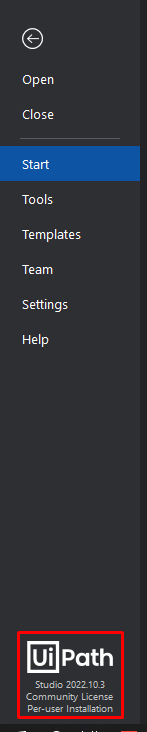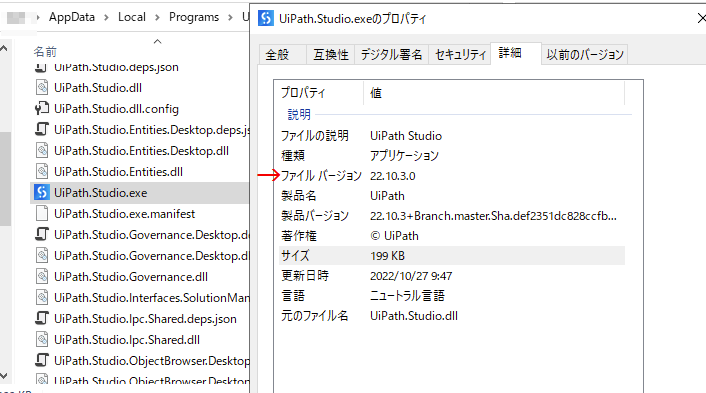StudioとAssistantのバージョンを確認したいのですが、
起動せずに構成しているプログラムファイル等から確認する方法はございませんでしょうか?
HI @furukawa_h
You need navigate to Home page and Left Bottom you can find the version of Studio
Open the Uipath Assistant → Click on the Preference [You can find the version]
Regards
Gokul
ありがとうございます!
解決しました!
1 Like
This topic was automatically closed 3 days after the last reply. New replies are no longer allowed.