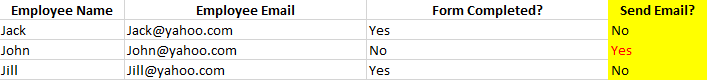wildande
December 7, 2022, 8:29am
1
Newbie here!
I want to send an email to people based on the criteria in yellow column. So, in this case, John will receive an email because he hasn’t completed the form.
Is there a way to do this in UiPath?
I’ve tried googling around for a solution, but I think it’s still far from correct.
Hi @wildande ,
Yes, this is possible in UiPath.
First try to read the Excel file and the loops on all the rows.
While looping using For Each row, add an If activity inside to check the condition of the “Send Email?” column.
If the condition is true then put your email activities in the Then part of the If activity.
Put nothing on the Else side, so it will continue on the next row.
Hope this helps.
Kind regards,Kenneth
@wildande using read range activity get the datatable and for each row in datatable use if condition to check row(“send email”) is yes then use send mail message inside then section
@wildande I have attached here a sample code to help you visualize the solution I proposed. Thanks.Send_Email.zip (10.5 KB)
wildande
December 7, 2022, 9:42am
5
Hi Kenneth,
Thanks very much for the solution. It worked like a charm! Truly appreciate your help!
1 Like
system
December 10, 2022, 9:42am
6
This topic was automatically closed 3 days after the last reply. New replies are no longer allowed.