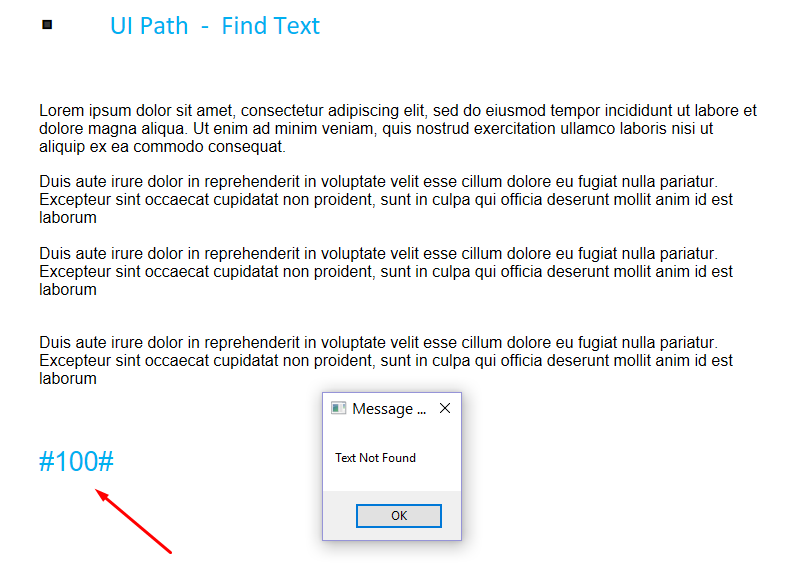Dan77
August 15, 2017, 5:37pm
1
Hello friends,
is there a very basic example that would help me to find the word
##100 ##
in my OneNote page window and select that word.
I am using OneNote and I want to find that word in my page.
I am able to type into a page i have basic knowlege using macro recorder.
I need a very very newbie example as Im a bit stumped with all the information.
I dont know how to do this
How can I select the word in my onenote page
thank you for any help
Have you been through the RPA academy? This is the best resource for newbies.
Dan77
August 17, 2017, 6:08pm
3
Hi Richard,
They are not good tutorials.
I want to know how exactly i can find some text on my screen.
Where is this tutorial that shows this specifically.
There is a function Text Exists - but how do i use this?
UI Path although a visual application is still not as intuitive to use, scraping some screen shots using the macro recorder is not helpful.
i would like to know how i can then implement this and make something tangible work
I have so many links and resources from here but i cant find what i need.
How exactly does one go about finding text on a screen?
thank you for any help
Off topic but related to selecting texts or words or phrases.
ddpadil
August 18, 2017, 6:56am
6
Sure.
Is your file Image or Editable Text?
If its editable text, @Cosin example works. I don’t think it works for an Image.
For the second click you need to change the KeyModifiers to Shift.
[image]
Dan77
August 18, 2017, 2:11pm
7
Hello dd,
thank you for the basic example this has been very helpful.
I have set it up for OneNote but for some reason its not finding the text.
I have set it up correctly but so far no luck
ddpadil
August 18, 2017, 2:21pm
8
are you getting any error?
Dan77
August 18, 2017, 2:24pm
9
Hello d,
ddpadil
August 18, 2017, 2:43pm
10
increasing timeoutMS property to 30000.FormatedText property and try ,not sure it will work
Dan77
August 18, 2017, 2:46pm
11
I am using OneNote on Desktop,
Ok let me increase time out
thank you
Dan77
August 18, 2017, 3:08pm
12
I increased the variables - Text Not found
No error - just message box text not found
ddpadil
August 18, 2017, 4:49pm
13
HI,
Dan77
August 18, 2017, 4:56pm
14
Hi d,
it wont allow me to upload the work flow
#100 #”]#100 #’” FormattedText=“True” sap2010:WorkflowViewState.IdRef=“TextExists_2” Occurrence=“1” Result=“[Found_My_Text]” Text=“[searchText]”>ui:TextExists.Target sads:DebugSymbol.Symbol dzdDOlxVc2Vyc1xTaGFuYVxEZXNrdG9wXE9uZU5vdGUgLSBTZWFyY2ggVGV4dCAtIE5ldy54YW1sETsDWA4CAQE8BVYQAgECQQdIEAIBEUkHTRcCAQpOB1UMAgEDRjlGQgIBFEM6Q0YCARJJqgFJuAECAQ5JkwFJpAECAQxJiAFJiwECAQtLTEuwAQIBEEu7AUvDAQIBD04VTisCAQRQC1DIAQIBCFMLU8IBAgEGUKABULYBAgEJU6ABU7ABAgEH</sads:DebugSymbol.Symbol>sap2010:WorkflowViewState.ViewStateManager sap2010:ViewStateManager sap:WorkflowViewStateService.ViewState sap:WorkflowViewStateService.ViewState
I pasted it above
ddpadil
August 18, 2017, 5:02pm
15
@Cosin @ovi @badita another one.
Hi,
Heard couple of people saying they don’t have an option to upload the files.
Can we have this provision from the moment the user joins the Forum.
Its will help the developer to assist better.
ddpadil
August 18, 2017, 5:17pm
16
Note sure you can receive private message or not .d.d.padil@gmail.com
aksh1yadav
August 18, 2017, 5:19pm
17
for private msgs their are no such rules i guess @ddpadil
Dan77
August 18, 2017, 5:25pm
18
Thank you
ddpadil
August 18, 2017, 5:51pm
19
Hi,
Dan77
August 18, 2017, 6:17pm
20
Hi d,
Lorem ipsum dolor sit amet, consectetur adipiscing elit, sed do eiusmod tempor incididunt ut labore et dolore magna aliqua. Ut enim ad minim veniam, quis nostrud exercitation ullamco laboris nisi ut aliquip ex ea commodo consequat.
Duis aute irure dolor in reprehenderit in voluptate velit esse cillum dolore eu fugiat nulla pariatur. Excepteur sint occaecat cupidatat non proident, sunt in culpa qui officia deserunt mollit anim id est laborum
Duis aute irure dolor in reprehenderit in voluptate velit esse cillum dolore eu fugiat nulla pariatur. Excepteur sint occaecat cupidatat non proident, sunt in culpa qui officia deserunt mollit anim id est laborum
Duis aute irure dolor in reprehenderit in voluptate velit esse cillum dolore eu fugiat nulla pariatur. Excepteur sint occaecat cupidatat non proident, sunt in culpa qui officia deserunt mollit anim id est laborum
#100 #
is that what you mean above text?
![]()