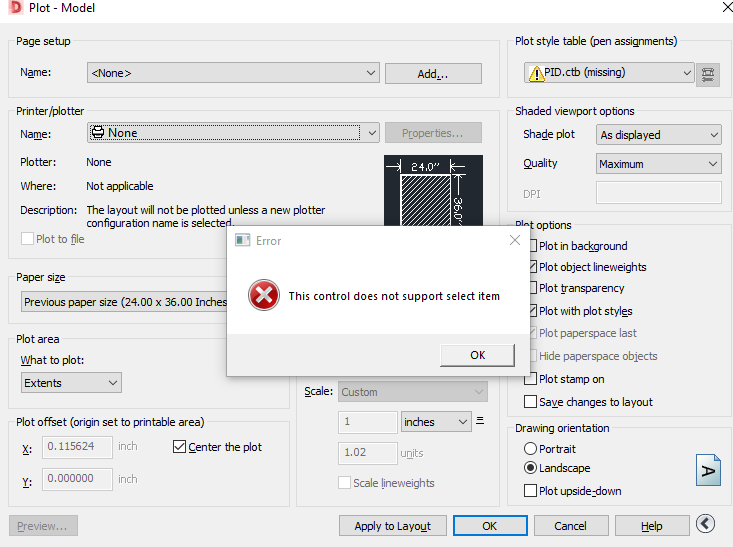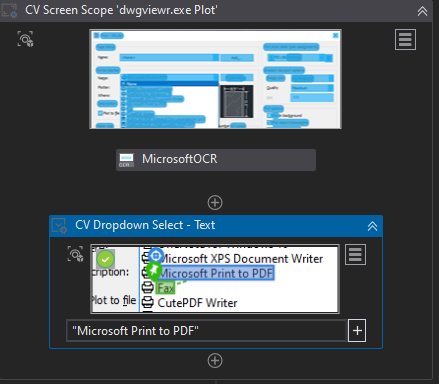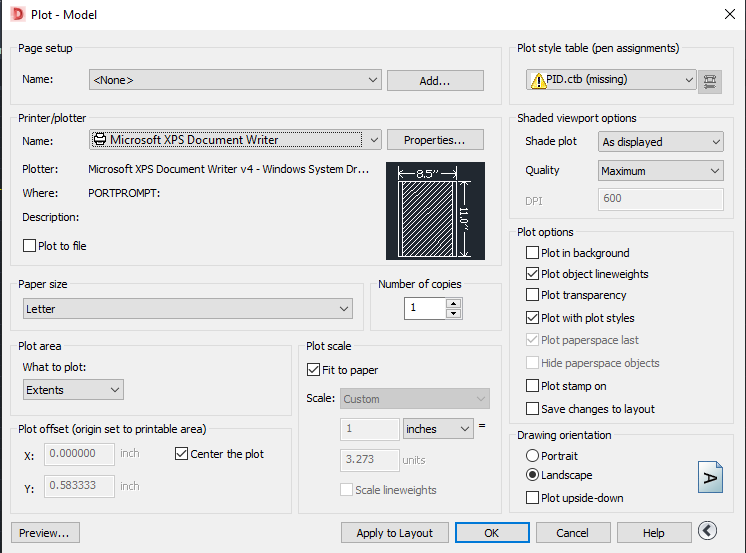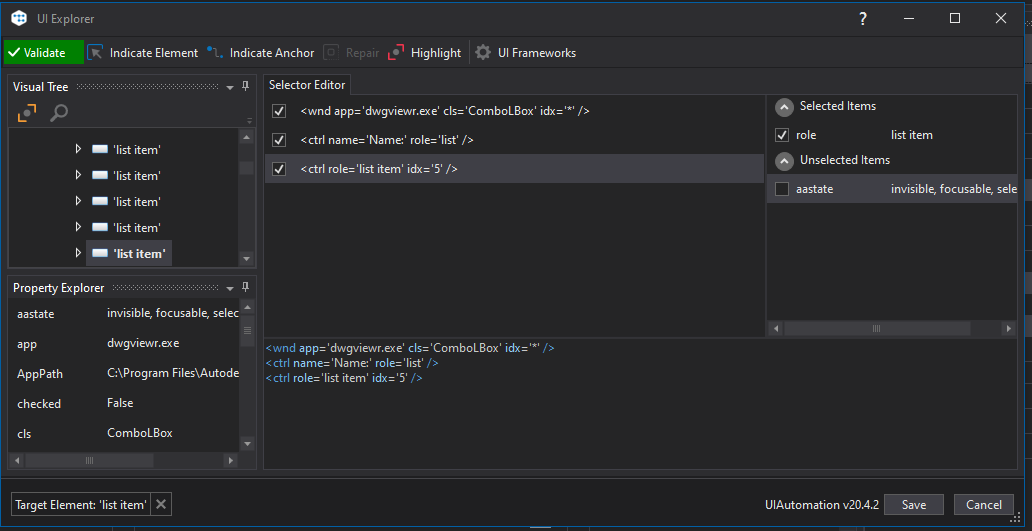I want to select an item from a drop down list present in the autocad application, so how do i do it as anchor base is not working in this scenario.
Please help.
URGENT.
Hi @Aishwarya_Bhargava,
Any screenshot of that particular screen will be helpful to give any suggestions.
If this a normal dropdown u can use select item and give what u want to select as input in quotes.
Regards,
Aditya
use “select item” activity.
Regards,
Parvati
its not working
will u please show the select item activity which you have used.
Regards,
Parvati

Indicate on the “Name” input box and in “item text must be quoted” in select item activity provide a variable or text which you want to select in drop-down.
try and let me know.
Regards,
Parvati
Have you given the input text there?
Hi @Aishwarya_Bhargava,
By looking at your screenshot
I am assuming that None is initially present in dropdown and unable to use select item there?
You can do this
1.Click on dropdown
2.Click on any element and pass dynamic selectors to click on those fields in dropdown.
Regards,
Aditya
how to use dynamic selectors?
and what kind of element should i select
try computer vision activity “CV Select item”.
First install this package.
Regards,
Parvati
Try this as well if dynamic selectors doesn’t work.
Regards,
Aditya
indicate on “Name” input box not the option.
As i have checked your screenshot you have indicate on “Microsoft Print to PDF” option.
Regards,
parvati