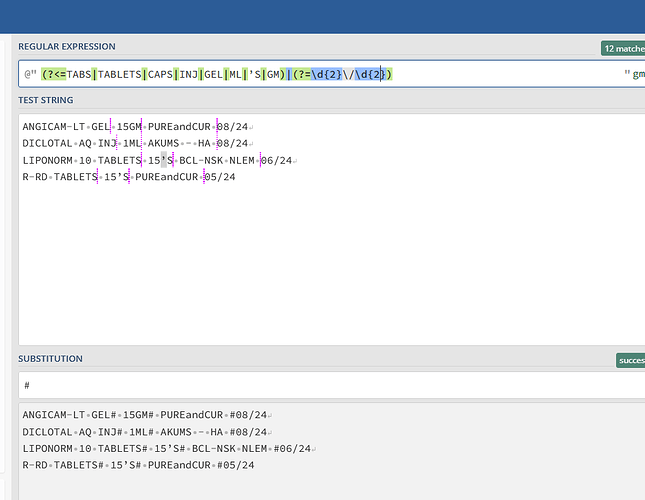Hi Community,
I have pdf file which i have converted to text and trying to build a data table with the help of regex.
ANGICAM-LT GEL 15GM PUREandCUR 08/24
DICLOTAL AQ INJ 1ML AKUMS - HA 08/24
LIPONORM 10 TABLETS 15’S BCL-NSK NLEM 06/24
R-RD CAPS 15’S PUREandCUR 05/24
These are the sample data. I want to split this into three columns.
Column 1: Starts with any alphabet and ends with words like TABS, TABLETS, CAPS, INJ, GEL
Column 2: Packing related - starts with any number and ends with ML, 'S, GM . For example( 1ML, 20GM, 10’S)
Column 3: Expiry date related - Starts with number(To extract the next four words or upcoming space) For example: 05/24 as mentioned above.
How this can be done? .xaml please
As highlighted in bold above, i want to extract bold ones only as three separate columns and export it to excel
Thanks