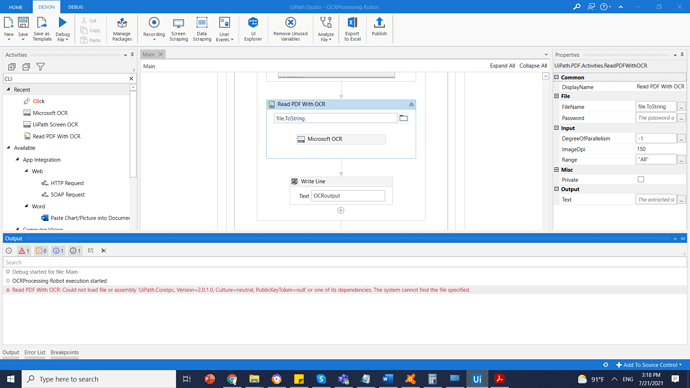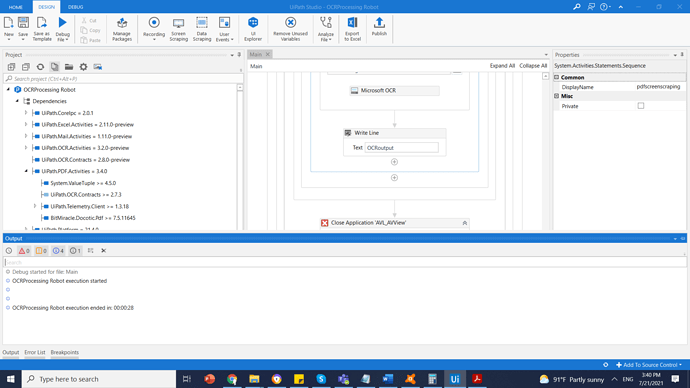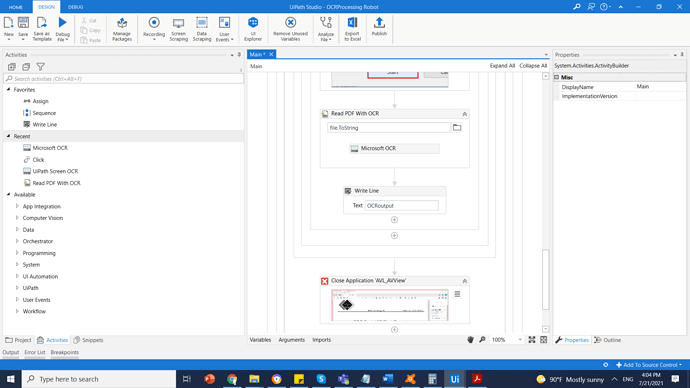Dear Members,
I am trying to read PDF with OCR however getting the following error.
Read PDF With OCR: Could not load file or assembly ‘UiPath.CoreIpc, Version=2.0.1.0, Culture=neutral, PublicKeyToken=null’ or one of its dependencies. The system cannot find the file specified.