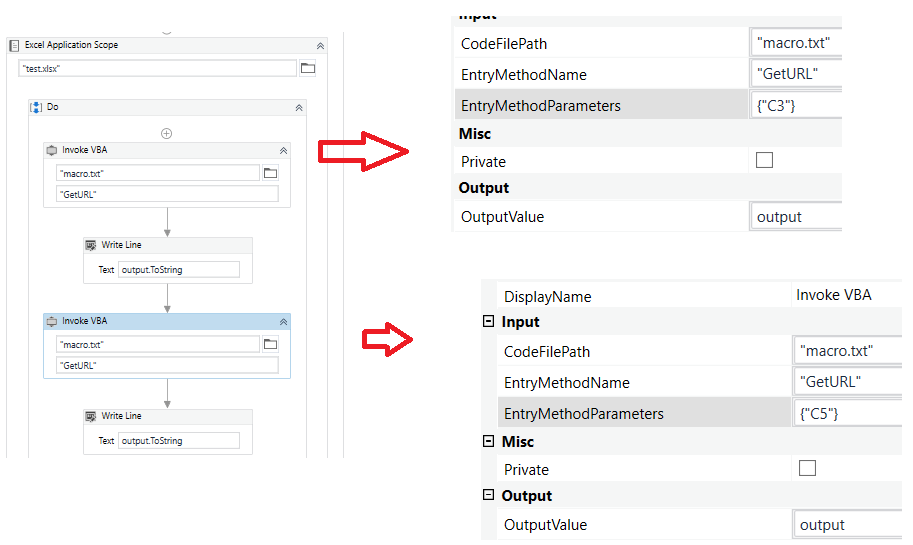- first create a txt file e.g. “Data\macro.txt” with this code inside
Function GetURL(cellAddress as string) As String
GetURL = Range(cellAddress).Hyperlinks(1).Address
End Function
-
in your invoke VBA activity, pass in the cell where you want to read the hyperlink

-
assign output to an object variable e.g. “output”
-
print output using output.tostring

My example:
Excel:

workflow:
Result:

TestGetLink.xaml (6.4 KB)
test.xlsx (8.8 KB)