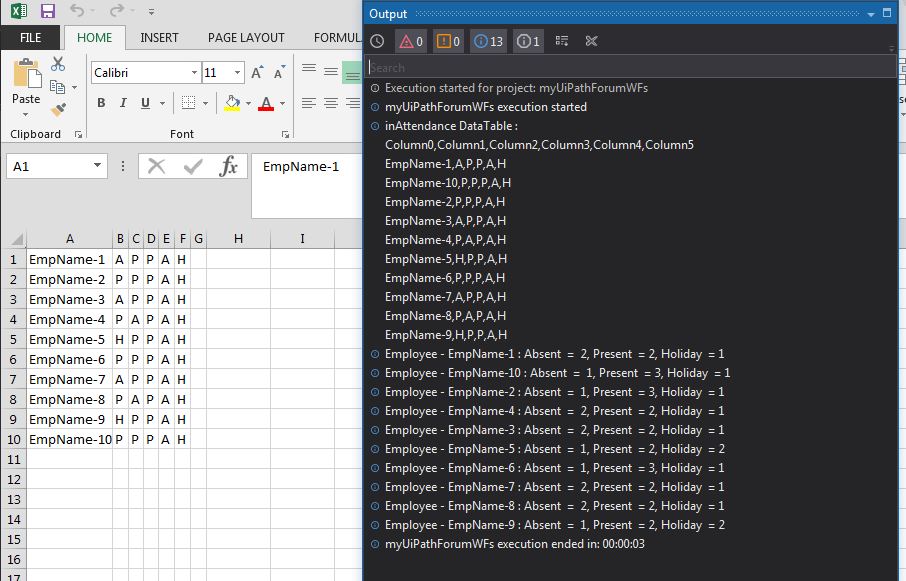Mention like this
row.ItemArray
Ohk Thanks alot…![]()
@Mayyur tried with nested “for each row - for each - nested if” to keep it basic and strightforward, considering first column as “employee name” and then attendance as shown in snapshot.
Can run this w/o log activities to further reduce time take for as many employees on as many columns.
ExcelRead_Attendance.zip (8.6 KB)When we go with this expression…it counts for A in name(etc : Aditya) as well…so the count changes for “A” or any name containing “P”,“H” as initials

Yes, that could be added if you are expecting values other than A,P,H or spaces else check for any two like (P or A) would do just fine for count with third one being in else ie (H).
But still, agreeing with @Palaniyappan the expression he mentioned would be better way to go if your are fluent with .Net methods of C# or VB.
This topic was automatically closed 3 days after the last reply. New replies are no longer allowed.