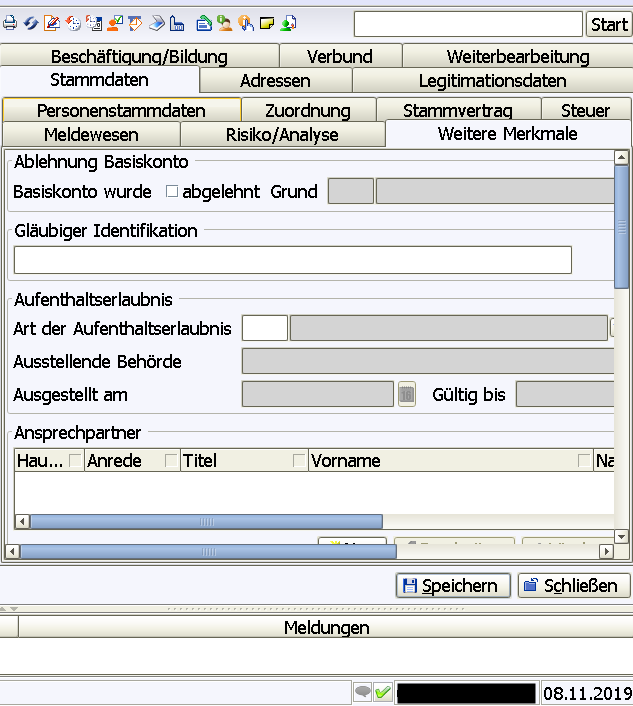Hi,
i automated a process where i have to click the windows taskbar. This works fine but after that UiPath isn’t able to reactivate any normal window.
I tried a Click-activity, Activate-activity and a Type Into-activity.
It’s always the same error: “Timeout reached”
Thanks
Christian
Hi
Welcome to uipath community
May I know where we are trying to type into if possible with a screenshot
Cheers @Centimeter
Hi,
I’m not allowed to show you more than this.
It’s a java based programm. → I can’t write or click in any field, button or scroll bar.
As you said it is Java based application and have you installed Java extension which is available in Tools section Uipath studio.
If not then install extension first and restart both applications and then try.
The problem is, bevor clicking on the taskbar, everything works fine. I can jump in the function an switch to the “Weitere Merkmale” with a single left click.
I’m not able to install the Java extension because our computer centre doesn’t allow it.
Fine
Then try with click image for clicking or use SEND HOT KEY activity with key as tab to navigate across the fields like how we do with keyboard, use n number of SEND HOT KEY activity with key as tab and once after reaching the field use TYPE INTO activity without selecting any element and enter the input string
Cheers @Centimeter
Hi thanks for your help!
All of these steps doesnt work. The only way is to SEND HOT KEY “alt+tab” to reactivate ANY window and then i can click an type with an attach window like normal.
Seems that UiPath has a problem with the windows taskbar.
This topic was automatically closed 3 days after the last reply. New replies are no longer allowed.