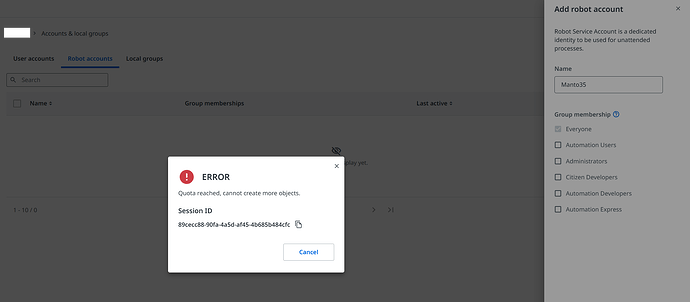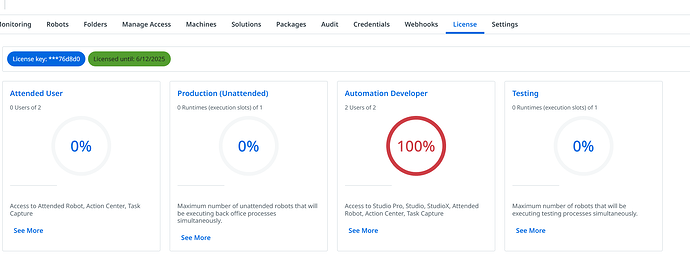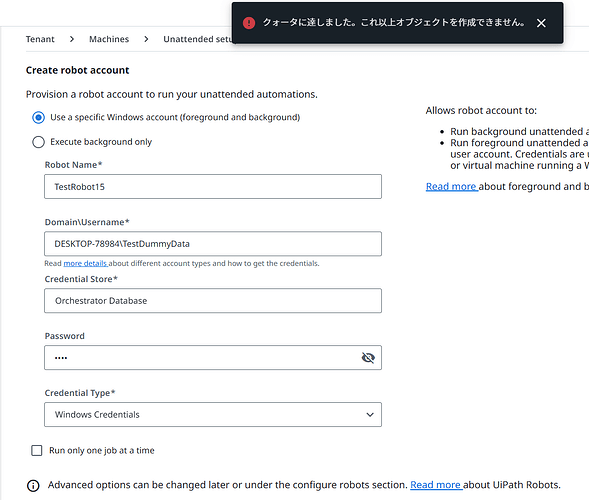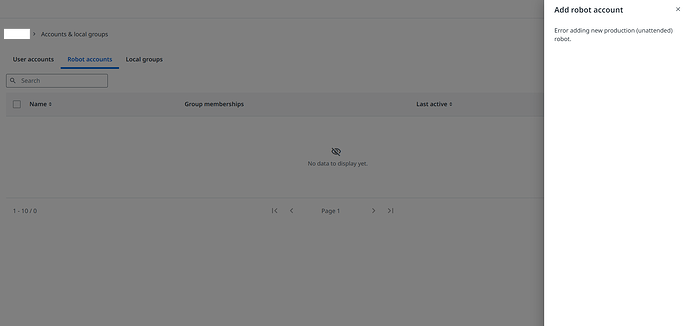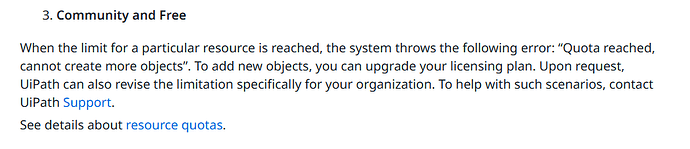Hi,
I am experiencing an issue with creating new Robot accounts in admin and/or Orchestrator. I am using Community Edition, so using cloud.uipath.com for access.
Earlier today I was experimenting with creating a new robot account, which worked. Settings were not OK, so I deleted it. When trying to create a new robot account, I get the error “Quota reached”.
I searched in the documentation:
“When the limit for a particular resource is reached, the system throws the following error: “Quota reached, cannot create more objects”. To add new objects, you can upgrade your licensing plan.” which has to do with the Resource quota enforcement
So I tried deleting all other robot accounts: I now have 0 robot accounts.
This is visible in (Admin) > Accounts & Local groups > Robot accounts and at Tenant > Manage Access > Access Rules > Robot Accounts
Issue still persists.
What I already have tried:
- Tried creating Robot accounts through (Admin) > Accounts & Local groups > Robot accounts (https://cloud.uipath.com/{userid}/portal_/admin/identities/robots)
- Tried creating Robot accounts through (Orchestrator >) Tenant > Machines > Unattended setup > Create robot account
- Tried removing Unattended and Test license from the Tenant and adding back to it
I have searched the forum, users that also experience the same issue:
What I suspect the issue is, is that for Community Edition the max local users/accounts is set to 10. I think these are ‘soft deleted’; meaning not visible for me anymore, but that they still exists in the backend and count towards the total count of 10. Through the many years and my latest activity of adding one, I might have hit this 10? Or some caching issue?
What was also surprising is that I get different errors depending on the process:
- “Error adding new production (unattended) robot.” at step #1 of above list
- “Quota reached, cannot create more objects” with a session ID (it displayed this error in stead of #1 one time)
- a Japanese (?) error on step #2 of above list - it translates to Quota reached
Suggestion to delete my entire account would be a shame: I would loose all my configuration, settings, history etc. (I’ve been using this since 2017 or so
…)