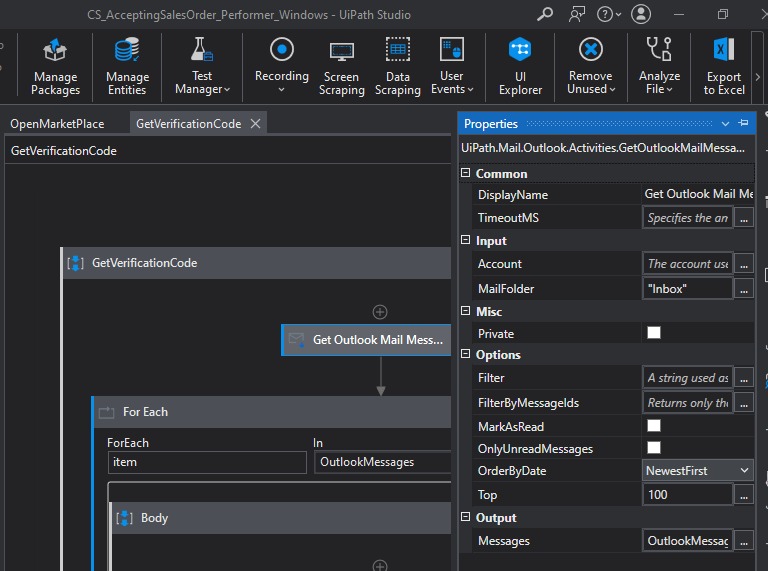I have a process that is still in the Windows-legacy compatibility which pulls emails from the inbox - works perfectly. I’m currently adding a workflow into another project that’s using the Windows compatibility. I added a Get Outlook Mail Messages activity and I’m getting “The specified folder does not exist” error. Everything is exactly the same, except for the compatibility. See the screenshots attached. I’ve run the interop repair tool, nothing. Anyone else having this issue? It’s a little concerning given that all new processes need to go with the Windows compatibility…
Yes, thank you - I did forget to mention in my OP that all packages are upgraded.
Hi,
You can use Outlook scope for better interaction.
![]()
And then, you can use the related activity inside of the scope.

You need to had you email account in Outlook App