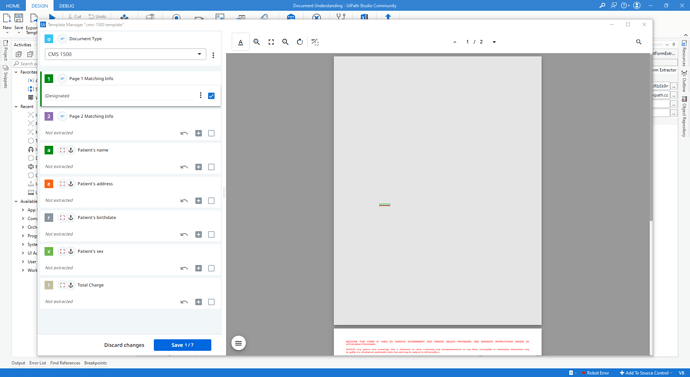I’ve tried a practice of Document Understanding in UiPath Academy. I’ve downloaded the documents that are used for practice.
There’s this one page that is blank in the Template Manager of Intelligent Form Extractor but the text has been digitized (I think) as the template manager can detect the text (as I hover on the page) and I can click then ‘extract the value’.
I’ve tried to restart the Studio but it didn’t work. Does anyone know how to solve this?
CMS 1500.pdf (1.9 MB)
Attached is the document which need for DU.