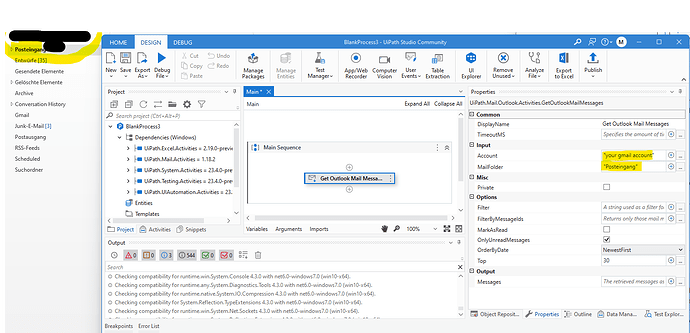First of all did you login your gmail account into outlook on your desktop?
If yes then are there any firewall blocks can you try turning off them…
Can you show a picture of how it is configured
Cheers
So my office uses gmail, however in the RPA DEV foundation course it shows to connect with Outlook, my office outlook email is on desktop but ACME 1 system invoice is going into my gmail and not outlook but even excluding this - Outlook Inbox folder is there which is in the studio shows not found.
Mail folder must contain the same as in Outlook ( check the screenshot “Posteingang” German for Inbox)
Account must contain your included Gmail account in outlook (written as shown in outlook, this is important) Try not to include a subfolder. this may cause problems
Nothing works, I am seeing that this is an old issue, I donno why there is no hard solution still not provided in any documentation so far.
Somwhere in 2017 - somebody downgrade the system package to 1.0.3 and the it worked.
How can I hardcode the folder and downgrade, can anyone please help with that? That might work…
did you add an account to the “get outlook mail message” activity? there is none on the screenshot
i don’t think this solves the problem because “get outlook mail message” is part of “UiPath.mail.activities” and version 1.0.3 of system is not available anymore
Yes, get outlook is there.
I have installed UiPath.microsoftoffice365 and changing the work activity to Microsoft office scope - Get mail by ID will resolve?
Yes, I tried both by adding and deleting, just deleted here for confidentiality of my organization’s email.

check that the account name is written as in outlook. Outlook changes the email address.
max.musterman@gmail.com" becomes “Max.Musterman@gmail.com” in outlook
maybe UiPath is not able to read the mails based on the organization policy
Does the table extraction with an exel application scope work + read range (UiPath.excel.actvities.ExcelReadRange not the system solution)for you?
Not excel, I was trying with Microsoft Office 365.Activities.getmail -
But that also gives Error. I donno how to solve this issue either way with or without the office 365 package scope.
my understanding is that this activity will give you a mail based on the unique id of a mail. you need another activity.
try this one

The link is very useful, thank you so much. But I am getting the following error, I think it has something to do with establishing the connectivity in between my studio and outlook desktop app. Can you suggest or guide me please? Thanks so much!
The first guess is
Studio - Microsoft Office Issues (uipath.com)
we had this issue with company policies. only this worked for us
followed by
Studio - Microsoft Office Issues (uipath.com)
i recently had issues with folders not being found in outlook. I instead resorted to using Outlook 365 instead of outlook app:

This did not work, I am exhausted with this connection set up now. No documents are updated for this slightly_frowning_face:
The problem I am facing is - no way I can connect to outlook email - irrespective whether I use 365 or app… I am so exhausted looking for solutions…
First check if your credentials are proper…and if youa re using gmail you need to use app password not your login pssword…
If youa re usign outlook and if it is company laptop…high chances that your outlook is firewall blocked…
These are few common issues
I would suggest verify each thing that you are using…you can check with your it if your outlook has any blocks or we can read from automation
https://docs.uipath.com/installation-and-upgrade/docs/studio-enabling-gmail-for-email-activities
Cheers
First install the Outlook desktop app in your laptop or desktop. Then retry you don’t get any error.
Hi @Yeafi_Awal
I think you mentioned the folder name in the Mail Folder option in properties, that folder is not exist in your outlook account.
In another condition, if the folder exist for sure. May be you have logged two accounts in the outlook application. First the Get Outlook Mail message activity will consider the default account in outlook application, if the folder is in the second outlook account mention the mail id in the Account option in the properties.
Check the below image for better understanding,
Hope it helps!!