Hi @ovi
In UiPath community edition SetUp Menu Publish icon if i am hitting shows an dialog box see below,so were it actually stores the program i cannot understand and what happening there Actually ?
In Orchestrator : setting section Deployment menu Deployment URL : what i need to give there ?
I have created the my new robot after that how can i able to make the Status As “Available”
Can you please help me !!
**
****Below screenshot settings are not available for me : **
**my UiPath version 2018.1.3 [Community Edition] **
– In this it is Possible to do [Robot Active]?
– Schedule ?
– Job ?
– process ?
Regards
RaviDevaraj


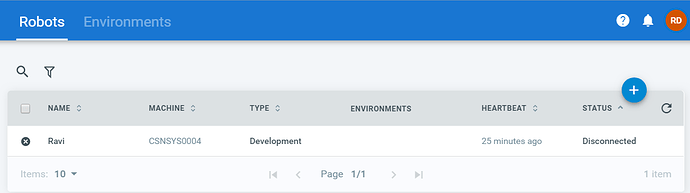



 go to settings here
go to settings here








