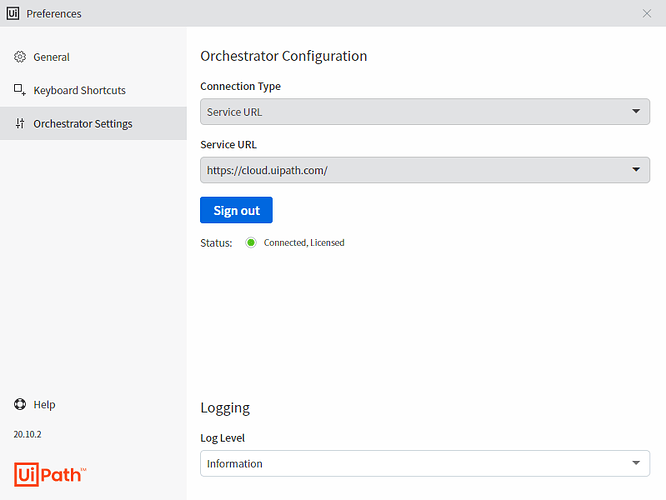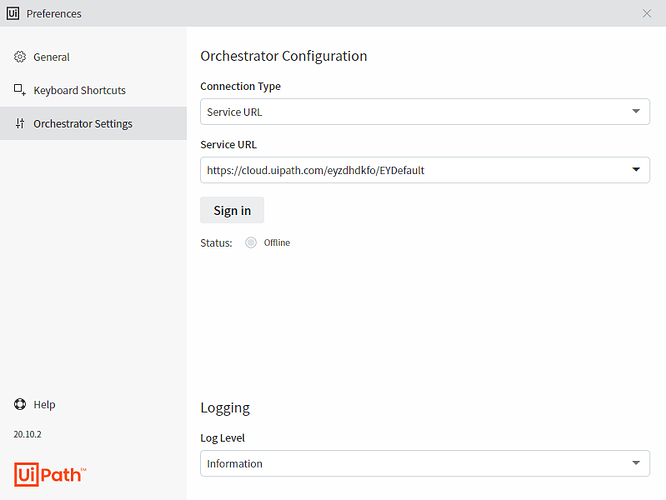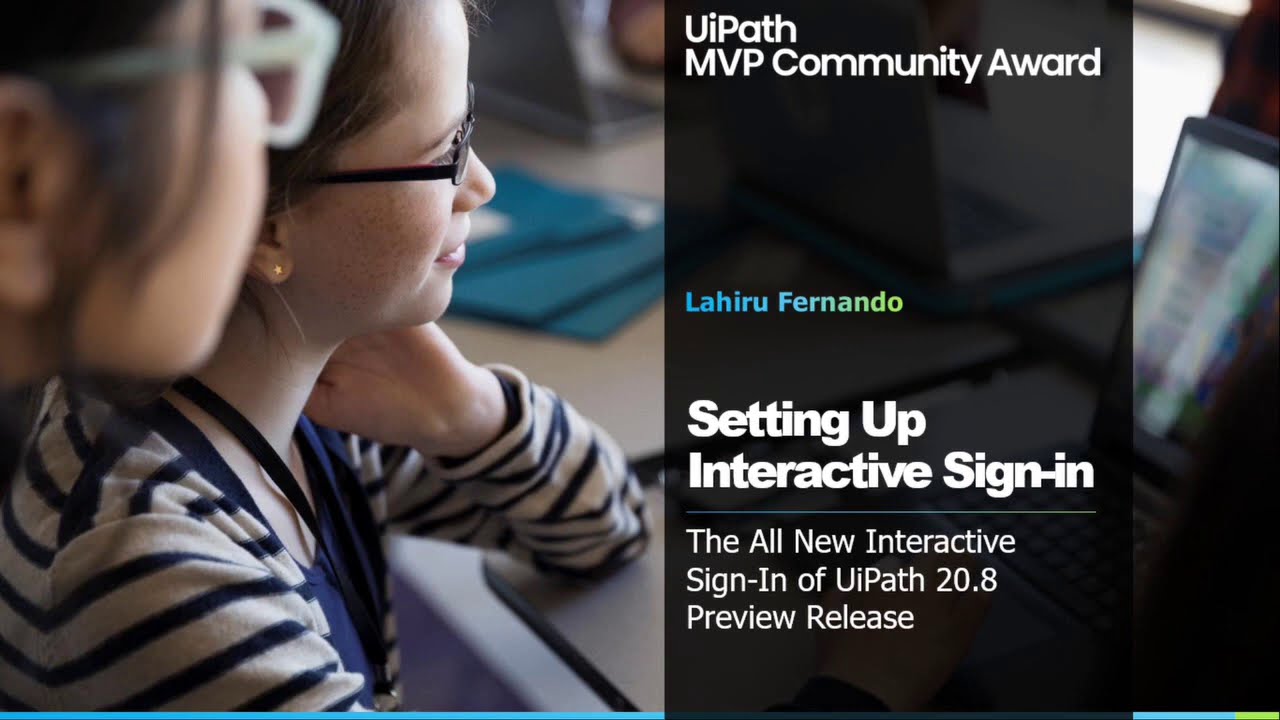I have Orchestrator connected through UiPath Assistant, but when I go to Default in Orchestrator and then to Robots, it shows that my robot is disconnected. Anyone know what to do in this instance?
Once you open the orchestrator, you will see the url as UiPath
So copy the URL upto UiPath and give it to Service URL
Then you are fine to connect and license your bot
Hope this clears you
Thanks
Check below for the exact requirement of URL of the orchestrator
But use https://cloud.uipath.com instead of https://platform.uipath.com
Hope this helps you
Thanks
I followed the instructions and also created a new robot in Orchestrator on the same machine. The robot is still disconnected.
Hi @alex.badila
You are using service url as connection type , so its getting your email id as user,
So go to your orchestrator => user => edit user (your email user)
Then change the attended /unattended as you need.
@Maneesha_de_silva
Sorry, I’m not clear. I don’t see any “edit user” button. All I see is “My Profile”, among other things.
Thanks, that worked.
This topic was automatically closed 3 days after the last reply. New replies are no longer allowed.