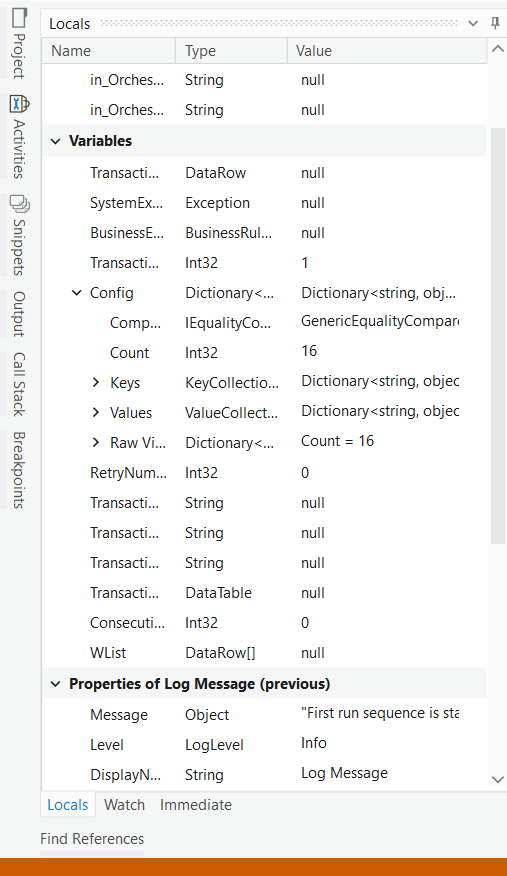I was trying to complete the Client Security Hash problem in Re Frame work. When I invoked the workflow to login to the ACME system I am getting the “Object reference not set to an instance of an object” error. Do I have to initialize the config variable? How do I solve this issue?
Hi @Sachin_P_K
Welcome to UiPath Forum.
Please make sure the URL and Credentials details are passing correctly in the arguments.
It should not be Null or Empty.
Hope this will be helpful. Thank you.
Please find below how I mapped the arguments.
Just wondering is there anything else i have to do before using the ‘Config’
Please check your init all settings is placed before or after your system1_login workflow
In your case it should be process before the system1_login workflow
Regards
Sudharsan
In debug mode, go tp locals panel and check whether both the values coming as expected.
You should pass the config variable with loaded value all necessary flows.
Thank you.
initAllSettings is placed before System1_login workflow
Since this is failing before reaching the system1_login and fails while invoking that workflow I am not sure which variables should I check. Here is the screenshot. Could you please guide me to the exact point you were referring.
Place a message box before the workflow and check if it displays anything
and also kindly recheck your config file whether you having “System1_URL” and “System1_Credential”
Hi @Sachin_P_K
As mentioned by @Sudharsan_Ka Please introduce a message box/log message in your code and try to see the below value one by one

Place the message box/log message just above the System1_Login.xaml Invoke workflow activity
Thank you.
Thank you so much guys for helping! I declared the credentials in the Asset sections as well in the config file. I removed it and it solved the issue
Glad to hear that. You can please mark relevant post as solution so that it will be helpful for others as well.
Thank you.
This topic was automatically closed 3 days after the last reply. New replies are no longer allowed.