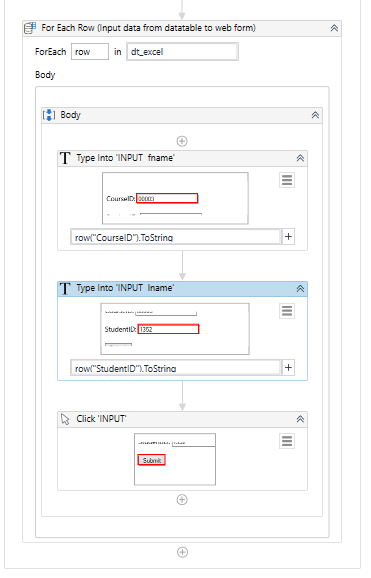Hi all,
i’m trying to extract data from an excel file and populate it into a webapplication.
In the webapplication i have to insert multiple studentsID’s into a single courseID.
I can already read all rows from the excel and put them a datatable. After that i’m kinda stuck.
Here is a screenshot of the excel file: