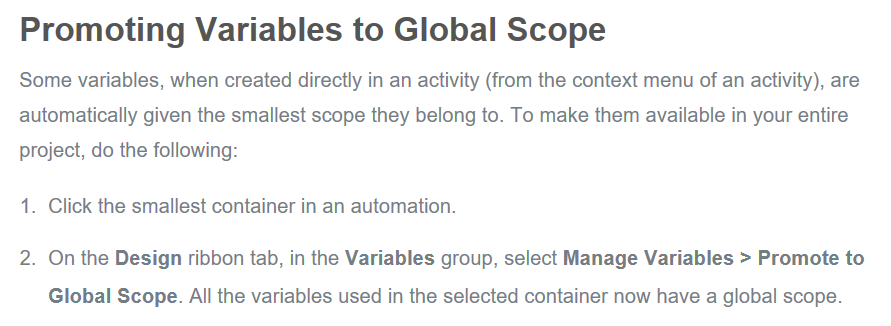Hi!
New rookie here and my first day diving to UiPath Academy. Have a question and a problem when following the guide to Promote Variables from a child sequence to a root sequence, see screenshot example of what I want to do below (move from Date & Time variables - sequence to Root Sequence:
Below screenshot is the draft of the User Guide I’m referring to - a how to guide for Promoting Variables:
User guide is referring to the Design Ribbon tab option, but all I can see from my UiPath Studio application is the option to Remove Unused Variables:
Maybe I’m misunderstanding big time, but the new version of the UiPath has been causing a lot of confusion when trying to read through the outdated UiPath Studio Guide made available, so I thought I’d give it a shot to ask.
Happy to be joining the community and I’d appreciate the help given on this question! ![]()
GK