How to move the read mails to specified folder on outlook mail.Please help.
You can get list of all read mails from your outlook, then loop through them with item as MailMessage, and use activity: Move Outlook Mail Message
Regards
hi olgu ,
Thank you i will try and update you
@Thilagavathy_Manivan does the folder which you specified is there or not if yes plz check the spell and try once
Its moving
How to filter valid mail should move to specified folder
@Thilagavathy_Manivan i was thinking may be because of bold letters of processed folder or is that is fine
ok i will try
Nope , both doesnt work
you are moving them in subfolder,make sure move your mail in folder and here is your solution ![]()
Sry i didnt get you
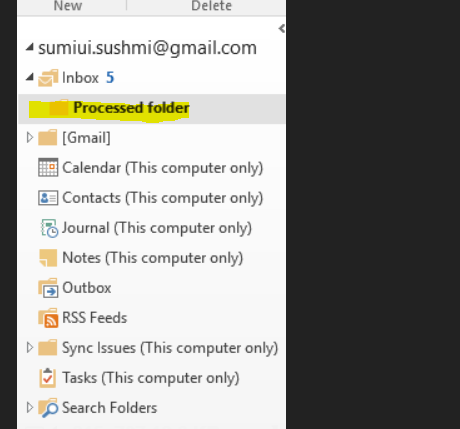
here you have given them as subfolder under inbox,just create them as folder not subfolder.
if you want to check them just make sure to move them to draft or sentmail rather than creating a newfolder youcan understand the scenario.
Yes i can able to move to drafts ,sent mail.Its working good.I dont know to create as folder.
When i am creating a new folder its came under inbox as subfolder thats my problm
just make sure you can create folder by draging them in corect motion.How to Create Folders in Gmail - YouTube you can check how to drag them to create a newfolder. just make sure to mark it as solution to close the topic ![]()
Thank you priyankavivek Its working good


