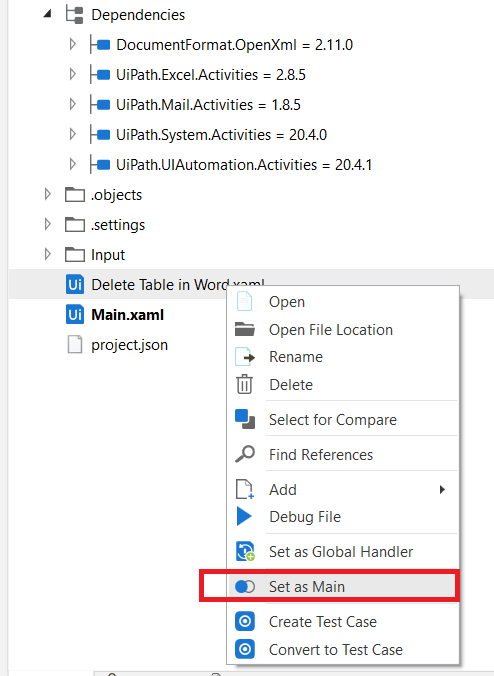Hello Team
I am using UI Path Studio Pro and is following Ui Path Academy Basic RPA developer course.
I create a new Process for a topic say Loops and then by defaultmain,xaml gets displayed and i do my actities over there.Now If I create another workflow say a new sequence or a flow chart It gets loaded in another tab.
Then if I need to run it everytime the main.xaml code gets executed and if i close main.xaml tab then I get the error “Object cannot be exposed with an object id”
To avoid this I have to create a new blank process every time.
Can you please suggest the problem.I am new to UI Path and might be it could be some wrong configuration.
Thanks