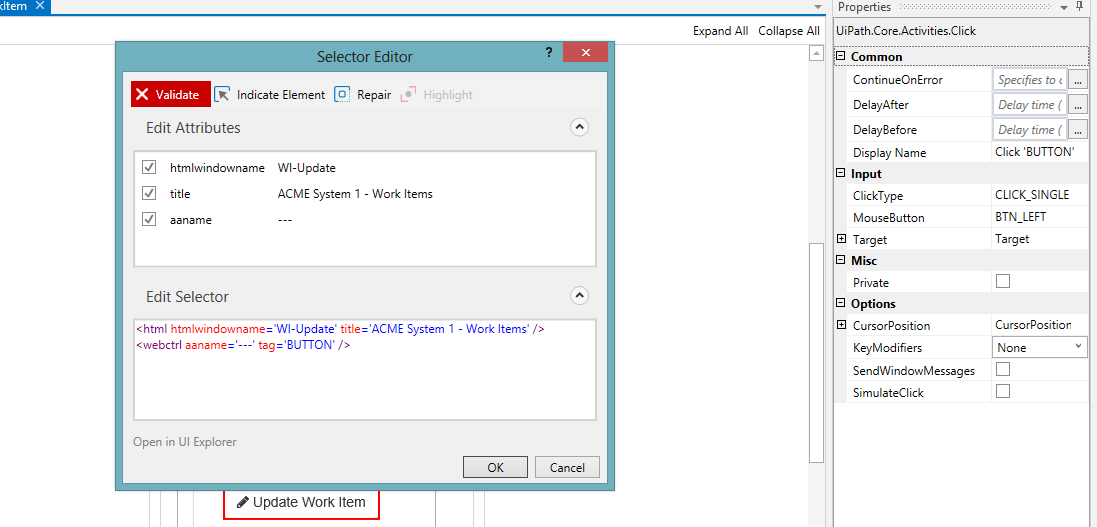I have had extreme difficulty clicking on the New Status selector in the Update Work Item workflow. I cannot get the control to display its contents (open|rejected|completed). Several small hurdles are causing me days. I’m not sure what I’m doing wrong as the various selectors I have chosen identify it. I don’t want to use an alternative method if it can be done with selectors. Suggestions? Thanks in advance.
Hello @AlienV
I have used two click activities to achieve it. Attached screens will give you idea of selectors and properties options.
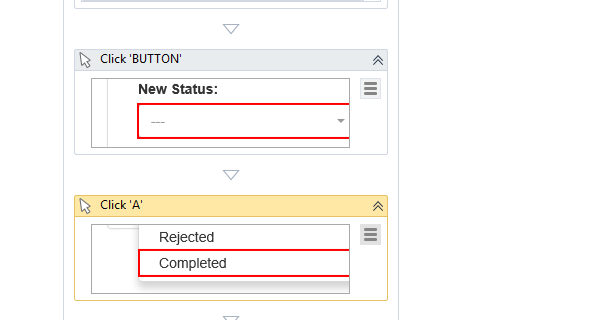
Use Anchor base activity
Thank you I have all but the “htmlwindowname” element. I’ve done this multiple times and I don’t see that selector as an option. Could you describe how/what you did to get that to appear. I was in UI explorer and tried changing the frameworks…no success.
Update: I tried a few times again and that selector finally showed for the dropdown . But now that I’m on “COMPLETED” it doesn’t show in the editor and I’m not sure what I did to do so. Did you make any modifications to the selector or did it just show up as is in your screenshot?
Thanks, but no luck with it. Other than concerns of an application having focus what situation would unchecking the simulate click be recommended?
Hi Natik,
I see you also have the htmlwindowname selector. I don’t get that when I select my items. I am using IE. I consistently get this when I use Indicate element. I tried the UIExplorer and don’t see how to get that.

Hi
Is your window coming as popup or redirecting to other window? Or you can just use chrome or FF.
Regards,
Naitik
It just cant find the element. I know I need to get that htmlwindowname as part of my selector. It will work if I type that in. I just don’t see that option. Was yours just in there after you indicated the element or did you have to do some magic & trickery in UIExplorer to achieve that?
Hi Alien
Please share screeshot of your flow, for better understanding of me.