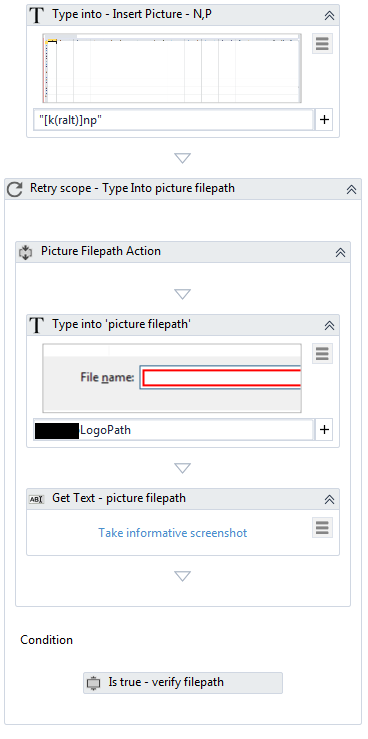Hi @hacky
I have done this successfully with unattended.
—Change Row Height for picture
—Insert Picture keystroke
—Type picture path and verify that it was typed correctly, then click Insert
—Change size of picture using keystroke
—Verify height was changed correctly while clicking Security button if it shows up
The Retry scopes should allow you to repeat failed input attempts.
I used a delay of 200 MS for the Befores on the TypeInto activities.
For additional troubleshooting on your end, you will need to use Take Screenshot in many places of your code to figure out what it is doing. This is how I was able to make this consistent, and figure out why it kept failing “randomly”.
Hope that helps.
Regards.