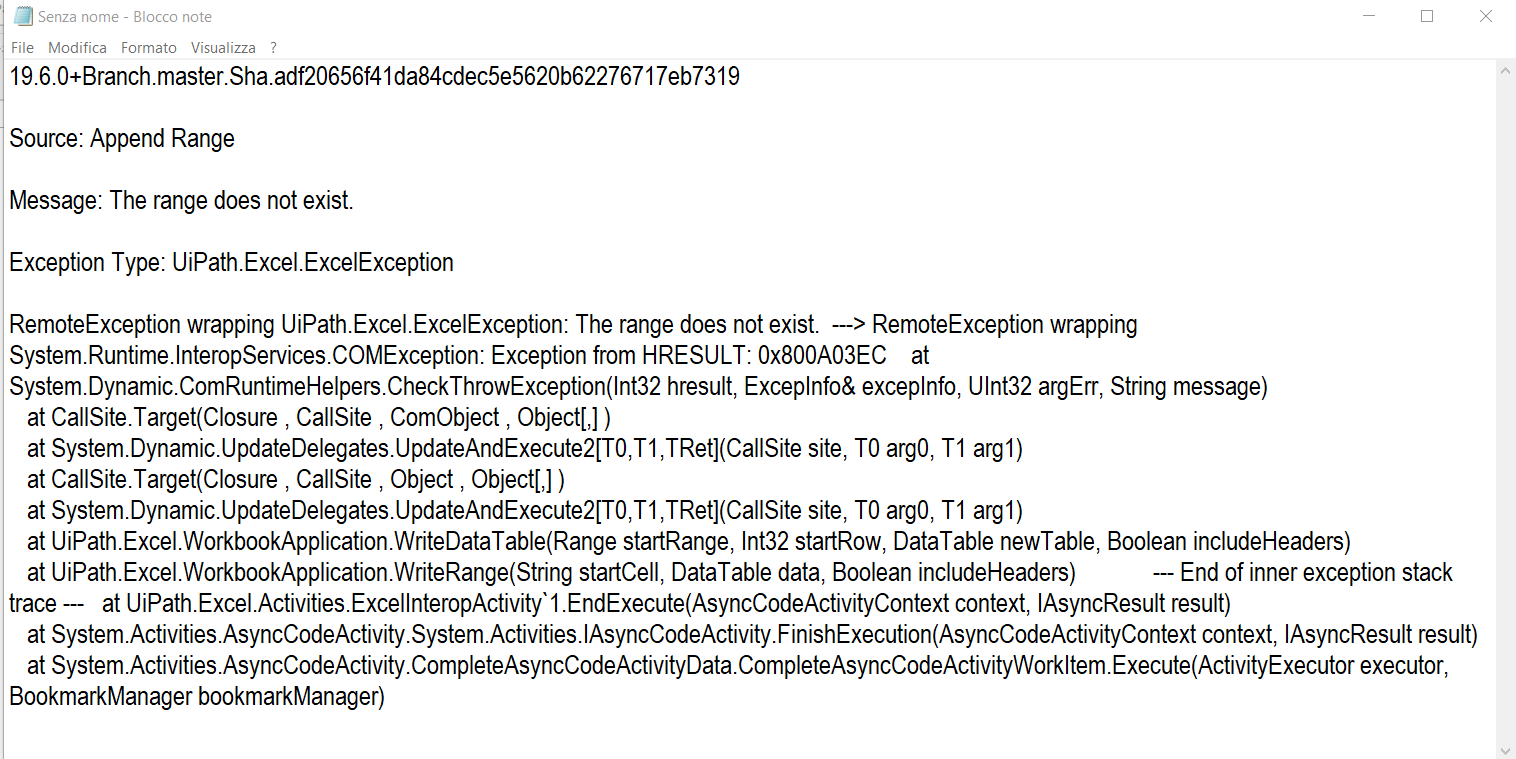Hi,
i’m trying to insert an excel formula in the add data row activity ( The formula is something like this =SOMMA(M18;O18;Q18;S18;U18;W18;Y18;AA18;AC18;AE18;AG18;AI18). I’ve put the formula in a string variable but i get this error
this is the add data row activity(arrayrow)
and when i delete the “=” sign from the formula the robot writes it in the selected cell but of course the formula doesn’t work in excel without the “=”.