hi,
I need to Drag an Blue line to make it as 15% as you can see i Screenshots, Click activity will not work. if i use click Activity it will select All.
Thanks in Advance.
hi,
I need to Drag an Blue line to make it as 15% as you can see i Screenshots, Click activity will not work. if i use click Activity it will select All.
Thanks in Advance.
Hi @manipreethi410,
Use click activity and open the selector n uiexplorer and check aaname value is 100% change it to 15%. By tweaking your selector you should be able to select 15%.
@manjula_rajendran click will not work for this particular scenario i tried that, even manually also click will not work only drag will work.
no, sorry.
is there any way we can drag a point, only click image and cv click will work.
web based application SAP,.
@manipreethi410 Can you share the selector? if possible please follow the below steps
Hi @manipreethi410,
I am not sure if this some competition which you are participating in. But a duplicate question was asked by @Shiva_Kumar1 here : How To pull Pointer From 0-15% - Help / Studio - UiPath Community Forum
@Shiva_Kumar1 : Duplicates of same question is not recommended practice in any forum
This is easily doable with Get Web Attribute and Set Web Attribute. All you need to know is the element ID which needs to be editted.
As all said, just test selector part and see which value is changing there
Like I would recommend to click on small area near thr pointer which we drag along the blue line where we can find some attribute which we can tune
Just try it around let us know if u faced any issues around ![]()
Hi @manipreethi410 and @Shiva_Kumar1,
Here I use the modern expierence in UiPath studio but you can use the older way of browser automation as well.
As an example slider I use this website : How To Create Range Sliders
In this case the selector attribute which need to be changed is "value". In your case you have to find out which attributes need to set.
The round slider changes from 50 to 75.
Try to execute the below code using Inject JS Script activity
sap.ui.getCore().byId("<sliderID>").setValue(15);
Can you try to execute the below code in browser console? if it is work then you have to use Inject JS script to execute the same
sap.ui.getCore().byId("__widget36").setValue(15);
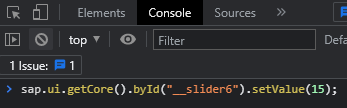
You have the value variable in you innerhtml or “innertext” (which shows 00100) attribute. So you will have to first get the attribute value using Get Attribute then use string manipulation to manipulate the value (usually html sliders are made in percentages).
Then use the manipulated string and use Set Web Attribute. In the value you pass the manipulated string.
@manipreethi410 For executing the js script we need reference of SAP so it will not work
Try this idea
String.Join("", Enumerable.Repeat("[k(right)]",15))
I was able to reproduce it in SAP demo environment, on this page SAPUI5 SDK - Demo Kit
I am moving the slider without any issues with this approach:
it is a simple click with Offset in X, then it will click on the place you want.
Please let me know, if it works for you?
Best regards, Lev