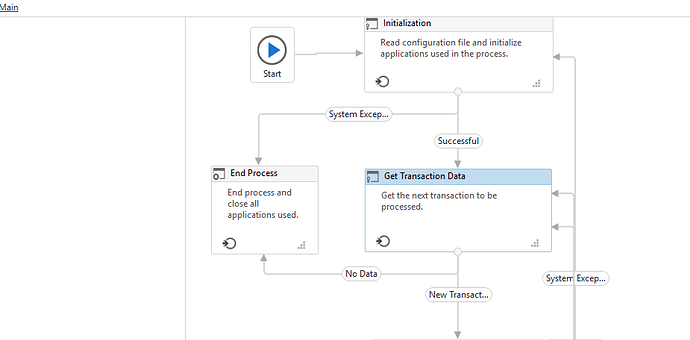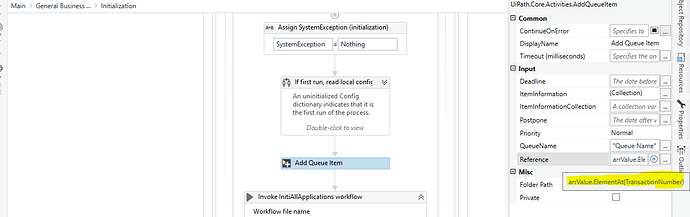how to go back to inti after processing A , go back process B (starts from inti and finish at process)?
Welcome to the community ![]()
What do you need exactly? Split the string? A, B, C to A and B and C?
You can watch this video to do it: UiPath | Split Words | Split String | Split Function in UiPath | Get Words from String | Strings - YouTube
Best regards
Mahmoud
Are these a,b,c items that you need to process one by one?
If yes, its better to have these in another input file instead of having it in config file.
Config file should be only used for storing/defining configurations.
For input items, another excel sheet should be better with all the items that need to be processed.
Then, Read those items and process one by one.
Regards
Sonali
You can use
in_Config.Item("settingName").ToString.Split(","c)
The above code will give array like {a, b, c}. Use it inside for loop to process each element of the array.
Hi @Shivangi_Patankar ,
You can follow below steps-
1 Create on array of string name Ex- strArr
2 Assign config value to array as shown by @kumar.varun2
3 I am hoping you have removed queue part from ReFramework.
4 Set default value 0 of TransactionNunber
5 In Get Transaction state give if condition as
strArr.Count < Transaction Number then do nothing and bot will stop flowing through end state.
6 In GetTransaction workflow retrieve value from strArr as strArr.ElementAt(TransactionNumber).
7 And out that value from that workflow and pass it to process xaml.
You can also watch below video if you don’t want to work with Queues.
spilt and all i have done but how to take each one from inti to get to process … one by one .
i have done this part , only concern is how i will process data from inti to get to process .
i want to do with queues … any idea how we can do this ?
Yes, you can achieve this from queue also.
Only step that will changed here is to load item to queue from strArr variable in init state.
And try to put this in if block of init so if system exception occur it should not load again those item.
my question is how it will exit for loop of array and go to get transaction at first place ?
Let’s assume this is your reframework.
Load your arrvalue in init state like shown below
Once all items get loaded, it will start processing get transaction and then process state and will continue till all the items get completed.
but then it will load all at once (A,B,C) i dont want that i want first load A in queue to go get then process it …
again come back to B load in queue go and process that
again C load in the queue and process
But why you want to load one by one, any specific reason ?
Then use it as below below outside if condition
Don’t forget to give default value of Transaction Number to 1.
yes coz these are the input for some huge data , thats why i have to process one by one .
there are the branches of one big process . if i go at once application load time is increasing and its failing .
what difference it will make , how it will break the follow from for loop and come out ??
My bad done some mistake, will send you workflow again.
Hi @Shivangi_Patankar ,
Try below framework designed as per your usecase.
RoboticEnterpriseFramework1.zip (986.1 KB)
Note: Give your queue name in config.
this is not working as array variable value need to be pass one by one and process one by one not at once
Array value is not passed at once it is adding on the basis of counter value.
This is what you said earlier to add each queue item one by one from array.