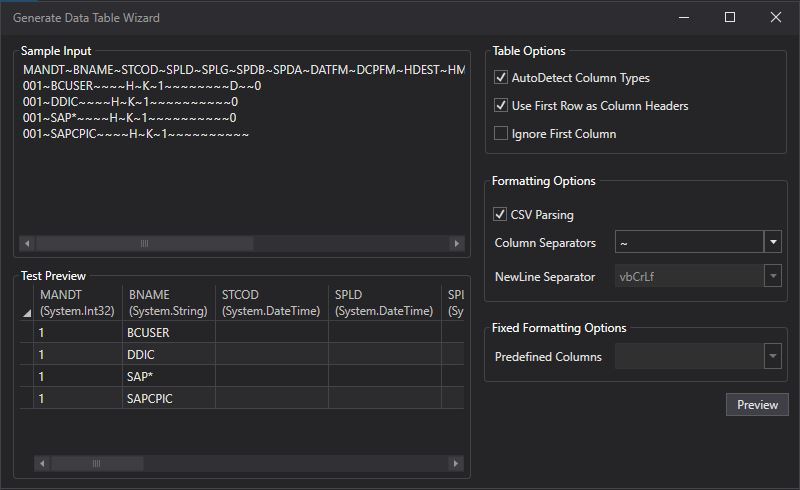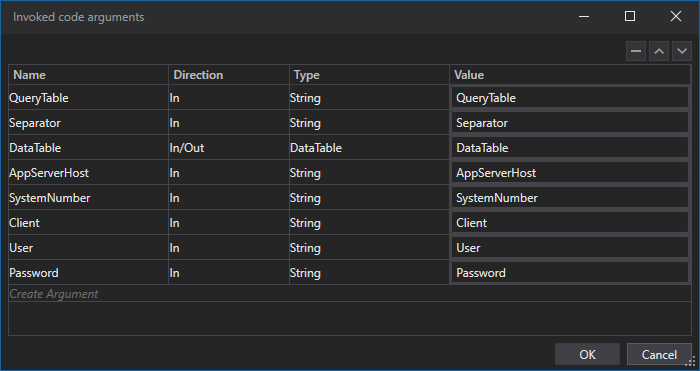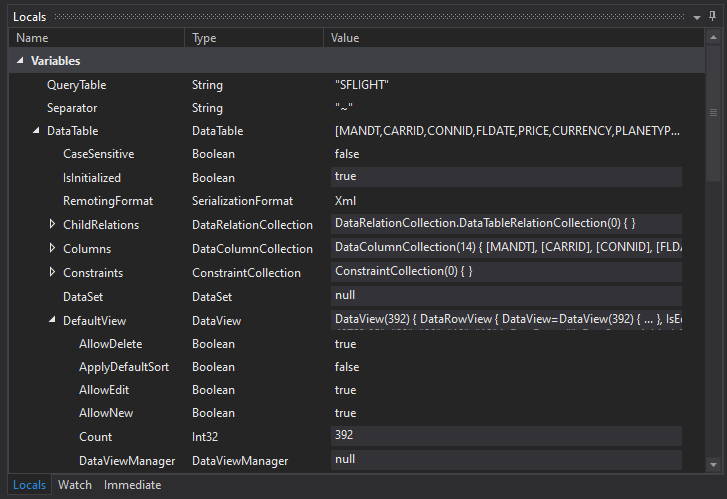In my last experiment here to use SAP remote enabled function modules (RFM) with UiPath I showed how easy it is to call an RFM. In this experiment I want to show how to call an RFM, in this case RFC_READ_TABLE, to read any SAP table and to use this data inside an UiPath process.
Let me at first introduce the RFM RFC_READ_TABLE. To call this RFM you need only the name of the table in the parameter QUERY_TABLE. In this experiment I use also the DELIMITER parameter. The RFM delivers in the table FIELDS the structure of the SAP table and in the table DATA strings with the table data. The table of string is equivalent to a CSV file. Here an important hint: The structure DATA is from type TAB512, this means it contains a table type with a 512 byte field. The maximum length of a record may be not bigger than 512 characters. Here the interface of the RFM:
Okay, it seems not difficult to use. Here an Invoke Code procedure to call this RFM and to write the SAP table data into a variable CSVTableData.
'-Begin-----------------------------------------------------------------
Dim cfgParams As SAP.Middleware.Connector.RfcConfigParameters
Dim destination As SAP.Middleware.Connector.RfcDestination
Dim rfcFunction As SAP.Middleware.Connector.IRfcFunction
Dim table As SAP.Middleware.Connector.IRfcTable
Dim tableLine As SAP.Middleware.Connector.IRfcStructure
Dim strTableLine As String
Dim parts As String()
Dim part As String
Dim i As Long
Dim j As Long
cfgParams = New SAP.Middleware.Connector.RfcConfigParameters
cfgParams.Add(SAP.Middleware.Connector.RfcConfigParameters.Name, "Test" )
cfgParams.Add(SAP.Middleware.Connector.RfcConfigParameters.AppServerHost, "ABAP702")
cfgParams.Add(SAP.Middleware.Connector.RfcConfigParameters.SystemNumber, "00")
cfgParams.Add(SAP.Middleware.Connector.RfcConfigParameters.Client, "001")
cfgParams.Add(SAP.Middleware.Connector.RfcConfigParameters.User, "BCUSER")
cfgParams.Add(SAP.Middleware.Connector.RfcConfigParameters.Password, "minisap")
destination = SAP.Middleware.Connector.RfcDestinationManager.GetDestination(cfgParams)
rfcFunction = destination.Repository.CreateFunction("RFC_READ_TABLE")
rfcFunction.SetValue("QUERY_TABLE", QueryTable)
rfcFunction.SetValue("DELIMITER", Separator)
rfcFunction.Invoke(destination)
table = rfcFunction.GetTable("FIELDS")
i = 0
For Each tableLine In table
i += 1
CSVDataTable += tableLine.GetValue("FIELDNAME").ToString.Trim
If table.Count > i Then
CSVDataTable += Separator
End If
Next
CSVDataTable += vbLf
table = rfcFunction.GetTable("DATA")
j = 0
For Each tableline In table
j += 1
strTableLine = tableLine.GetValue("WA").ToString
parts = strTableLine.Split(Separator.ToCharArray)
i = 0
For Each part In parts
i += 1
CSVDataTable += part.Trim
If parts.Count > i Then
CSVDataTable += Separator
End If
Next
If table.Count > j Then
CSVDataTable += vbLf
End If
Next
'-End-------------------------------------------------------------------
And here my test to use it:

I checked it with the table USR01 and it works, great ![]()
In the next step I want to convert the CSV data in the string to a data table. But the activity Generate Data Table detects different column types, e.g. for the client - field MANDT - or for the field STCOD - start menu.
So it seems to me more advantageous to develop my own routine to convert a CSV file as string into a data table.
'-Begin-----------------------------------------------------------------
Dim Lines() As String
Dim Line As String
Dim Fields() As String
Dim Field As String
Dim Header As Boolean = True
Dim DataColumn As System.Data.DataColumn
Dim DataRow As System.Data.DataRow
Dim i As Integer
Lines = CSVDataTable.Split(vbLf.ToCharArray)
For Each Line In Lines
Fields = Line.Split(Separator.ToCharArray)
i = 0
If Header = False Then
DataRow = DataTable.NewRow
End If
For Each Field In Fields
If Header = True Then
DataColumn = DataTable.Columns.Add(Field, Type.GetType("System.String"))
DataColumn.AllowDBNull = True
DataColumn.Unique = False
Else
DataRow(i) = Field
End If
i += 1
Next
If Header = False Then
DataTable.Rows.Add(DataRow)
End If
Header = False
Next
'-End-------------------------------------------------------------------
And it works ![]()
On this way it is easy possible to read the content of SAP data tables and to convert it into a data table into UiPath context. Now you can use all the UiPath standard possibilities to work with the SAP data tables easily. But you have to be careful because too much data needs processing time. To minimize processing time use also the ROWCOUNT and OPTIONS parameter from the RFM.