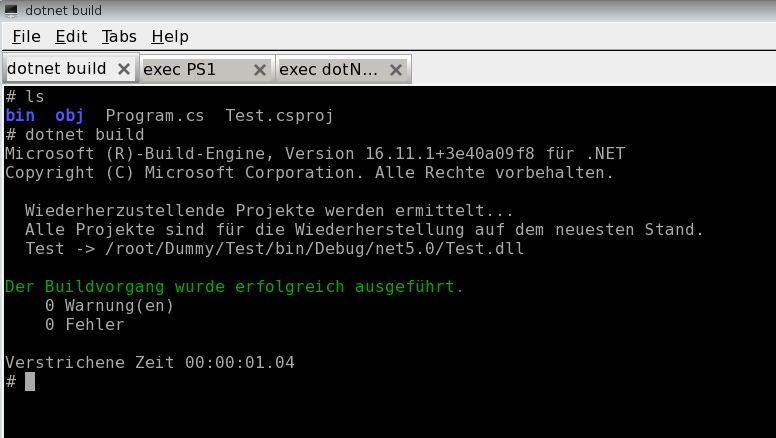Linux Addendum
This day I tried my first steps in Linux development, to verify this approach. I downloaded Puppy Linux Slackware64 and installed it in a VM. I downloaded tarball of Linux x64 dotNET Core SDK and of Linux x64 PowerShell. With a simple unpack both can be installed easily. And with this all preparations had already been made.
I build a wrapper around the C# code, which I presented above.
From the PowerShell code, which I presented above, I took only a part.
In a terminal window I checked the PowerShell source.

In another tab of terminal window I compiled the C# program to an executable.
And in another tab of the terminal window I executed the program.
Now I am sure that this approach also works under Linux.
Conclusion
It was very exciting to install a Linux and do cross-platform development with C# on dotNET Core 5 and PowerShell Core. Verification of cross-platform approaches will become more important with the current release 21.10 of UiPath and its possibilities.
You can find more information about Linux Cross-platform automation here.