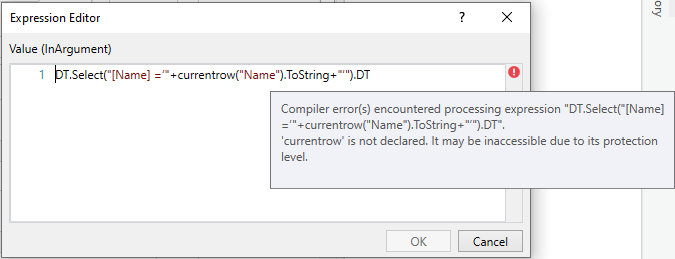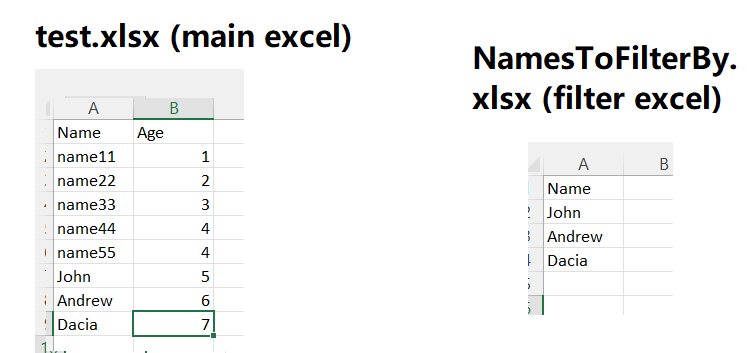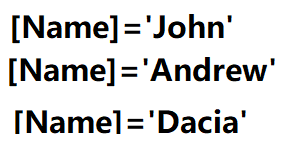Hi Team, I have a use case to filter names from a datatable and keep the rows matching the filter key. I can able to achieve it by hard coding all the names in Filter wizard(Please refer screenshot).
But I’d need to get inputs dynamically from Excel.
Can someone please help me to get this resolved?
Hi @AswinSridhar
Please use the select method as below!
Dt.Select("[Name] ='"+Currentrow(Rowindex/"Columnname").ToString+"'").CopyToDatatable
Regards
Hi @pravin_calvin , thank you for the immediate response!
I tried implementing the Select method, but getting the below error
my Data table name is “DT” and Column name is “Name”
Hi @AswinSridhar
You need the Name John,Andrew, Dacia as separate Dt right
Try the expression below!
YourReadDt.Select(“[Name] ='”+currentrow(index or Columname).ToString+"').CopyToDataTable
Note : use index eg : currentrow(1) or columnname with doubleQuotes eg :currentrow(“Name”)
Or else Try with the filter Data table with creating newDt in Output and in filtercondition
Try with the above and Let me Know!
Regards
ppr
September 7, 2021, 11:28am
5
depending on the numbers of name, we maybe can adopt.
ReadIn Excel with all names in Column:Name into a datatable with read range: dtNames
assign Activity:
dtNames.AsEnumerable.Select(Function (x) x(“Name”).toString.Trim).ToArray
For checking all names for filter do following:
Assign Activity:
(From d in DT.AsEnumerable
Hi @pravin_calvin I’m facing this error. Should i create a variable?
Hi @ppr sir, I’ve added the names from excel to a new data table “dtNames” and created a new variable arrNames
Hi @AswinSridhar
Please refer to the xaml below as i created Filter based on select method and it will create file based on the filtered name!
Sample_Filter.xaml (10.0 KB)
Hope this what you re looking for!
If you no need to loop means try with @ppr post!
Regards
1 Like
ppr
September 7, 2021, 1:13pm
9
I updated the statement. Plase as the AsEnumerable part
jack.chan
September 7, 2021, 2:01pm
10
assume you have 2 excels, one is the main excel , one the the excel containing the names to filter by
this is how you can filter dynamically instead of hardcoding a filter datatable activity
1 read “test.xlsx” to dtMain variable
read “NamesToFilter.xlsx” to dtNamesToFilter datatable variable
initialize a “filterList” and filterString variable
loop over dtNamesToFilter, in each iteraction add "[Name]='"+CurrentRow("Name").ToString+"'" to filterList
assign String.Join(" OR ", filterList) to filterString
this should be the value of filterString[Name]='John' OR [Name]='Andrew' OR [Name]='Dacia'
now simply assign dtMain.Select(filterString).CopyToDataTable to a new datatable variable: dtFiltered
dtFilter will look like this
Test.xaml (7.9 KB)NamesToFilter.xlsx (8.3 KB)Test.xlsx (8.4 KB)
1 Like
Thank you so much! @pravin_calvin this worked!!
Woww!! What a explanation @jack.chan . Thank you so much for a detailed explanation and the solution. Exactly what I was looking for!
1 Like
system
September 10, 2021, 2:51pm
13
This topic was automatically closed 3 days after the last reply. New replies are no longer allowed.