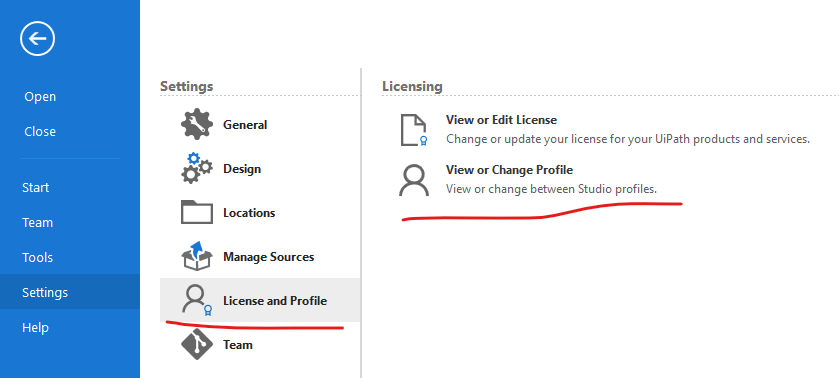I just installed UiPath, there were two options to start with UiPath Studio (for developer) and Studio x (for busineer owner). I swtiched to StudioX and there isn’t seem to be an option how to move back to developer version. Can anybody help? Thanks How to switch to developer version UiPath Studio?
Hello @hkhan1,
You can go and change it here : Home > Settings > License and Profile.
Let me know if it works for you.
Regards,
Vasile.
2 Likes
This topic was automatically closed 3 days after the last reply. New replies are no longer allowed.