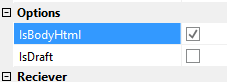I’m trying to reply to users with particular subject lines. While replying to them I want to quote the body of the mail recived by me. To achieve that I tried the below method:
Reply main.xaml (5.6 KB)
In the above solution, I have tried copying the mail.body of the sender into a string variable and then concatenate it to my body of the email (in Send Outlook mail Activity). But unfortunately, the formatting (in my case tables) of the sender’s mail body is getting lost and sent mail just doesn’t make sense.
Please guide me to reach the required solution in order to retain the table(s) and the other formatting inside the sender’s mail.
Thank you.