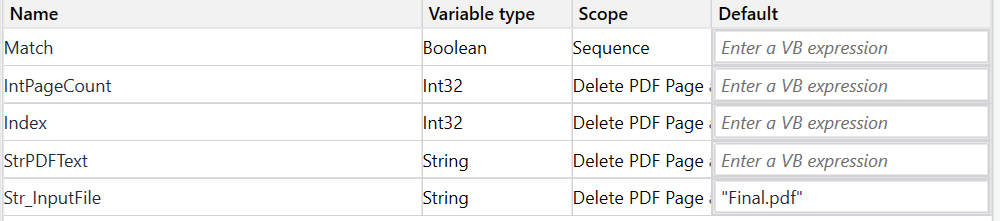Based on the screenshot below , I have a PDF file that is a scanned. PDF taxes may go up to 100 pages so I don’t want to digitize all at once since it will take took too long.
Is there a way we can loop at each page of a PDF file to check if a text . For example If bot found that the page that contains the text “U.S. Individual Income Tax Return” then the bot will stop and get the page number. Any idea would be a great help thank you.