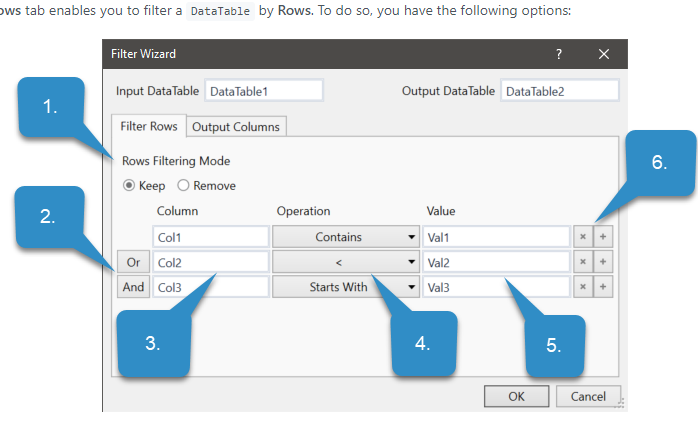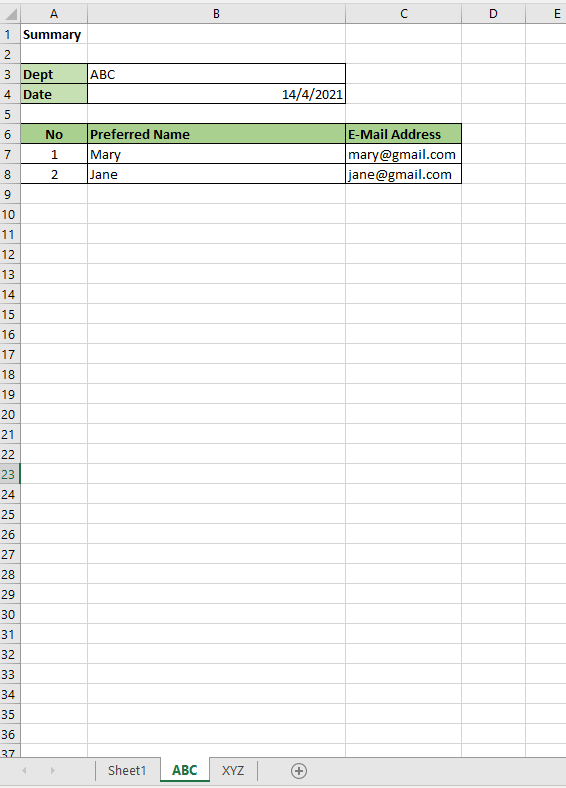I would like to extract the data from the last tab of ‘Staff List-Test’ where only the people who have ‘Y’ under the participated column to become the output that would look like ‘Summary’, where the departments are separated into different excel sheets
Please help!!
Staff List - Test.zip (11.9 KB) Summary.zip (9.9 KB)