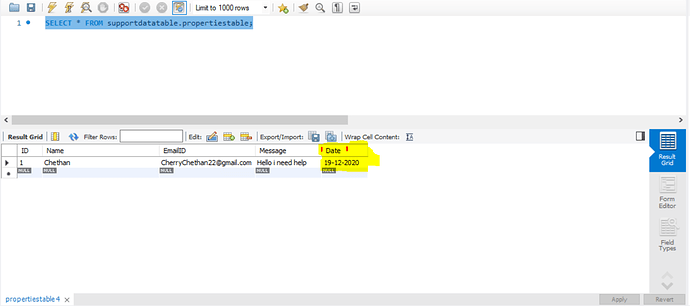Hello UiPath Avengers, ![]()
I want to extract data from the MySQL database but hear we have to read directly from the MySQL I don’t want to store in excel sheet from there only I want to read the data.
For Example, I have 3 columns Column 1- Name, C2-Email-ID, C3-Date
Hear robot want to read the date column and compare today date if its compare it has to send the email to his Email-ID(C2 Column) how to read the data without stored in excel
I already Connect the UIpath to the database and execute the query also
ScreenShoot below
I hope I get the solution from the UiPath Avengers.
Thanks
Chethan P