Automatically empty the Deleted Items folder
- File > Options
- Advanced , then under Outlook Start and Exit, select the Empty the Deleted Items folder upon exiting check box.
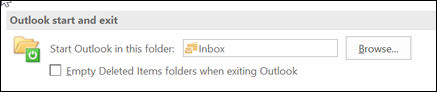
- To turn off notifications before the Deleted Items folder is automatically emptied, scroll to the Advanced Options screen until you see Other, and then check that the Prompt Confirm for Deletion Before Deleting Items check box is not checked.