Hi,
I have a data table as seen below :
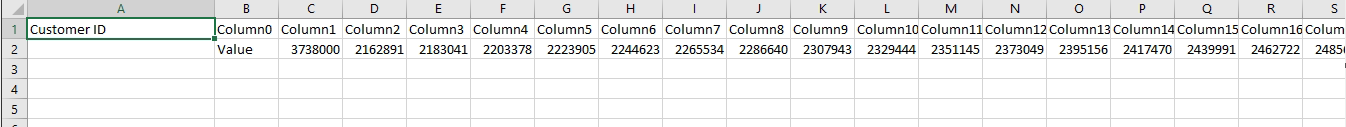
This is with “Exclude Headers” unchecked. There’s a header column 0,1,2,etc (The Header Customer ID is ok cuz I need it so it’s not a problem)
And this is what written after I checked the “Exclude Headers” :
And I want the expected output to be like this :
Note : The “Value” in first and second picture is a header from data table I build

How do I get the expected output? Because I notice there are 2 headers (1 after transposed and 1 from the data table)