Hi all,
In my process I have one excel
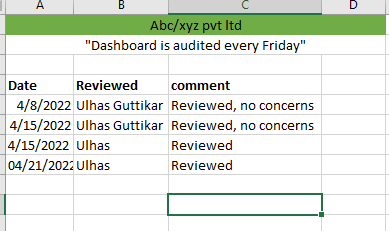
I want to create exactly same excel without data.
Note :- Excel header row is on 4th index and data starts from 5th row and I am using Modern activities in project.
can someone please help me with the scenario.
Thanks in advance.