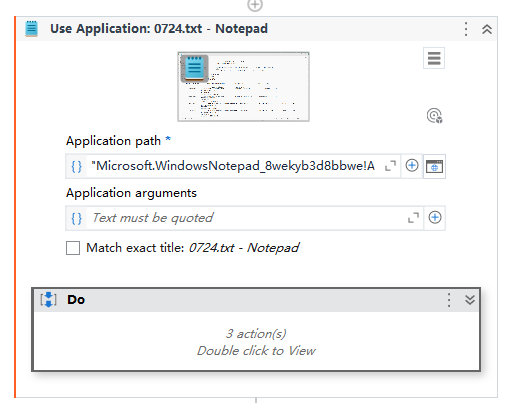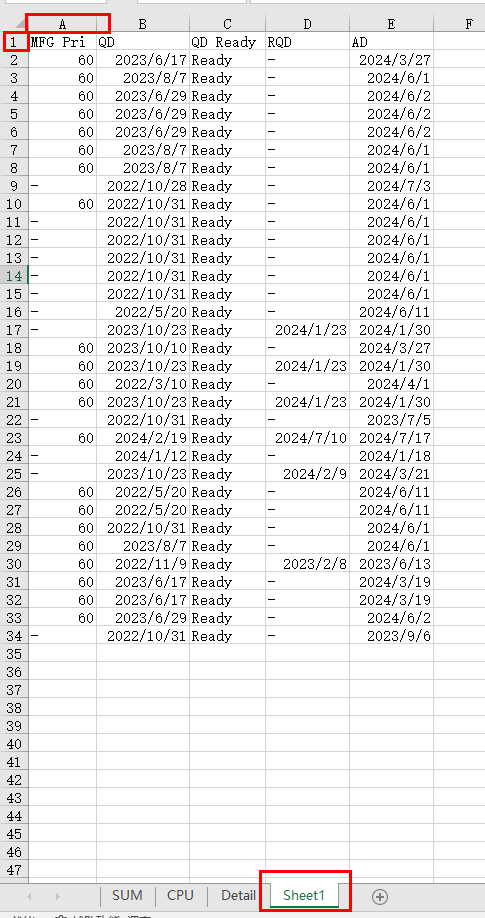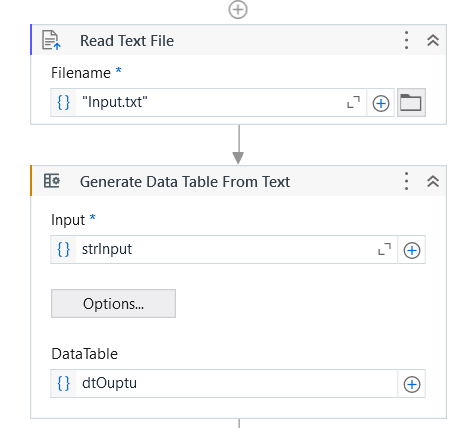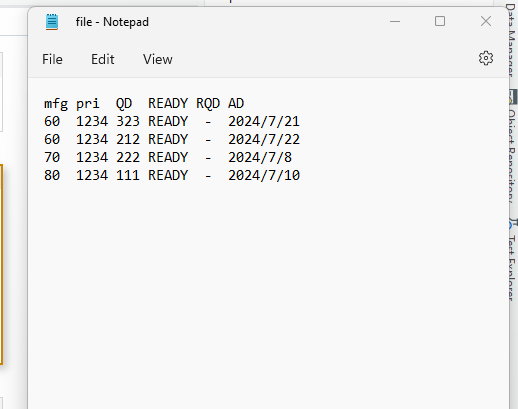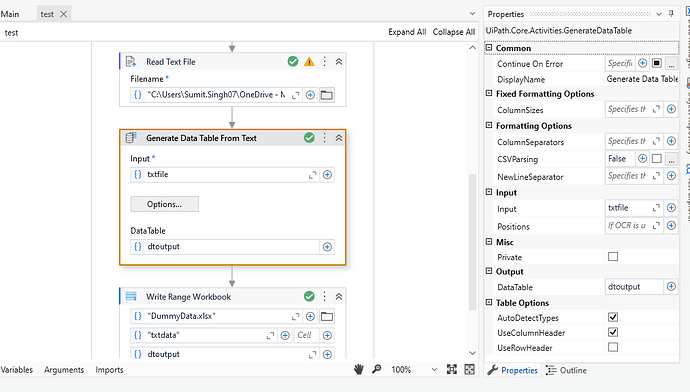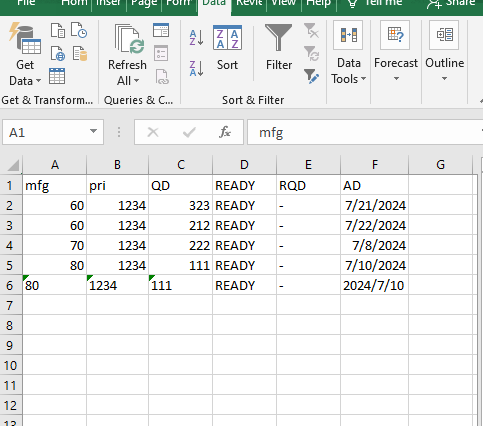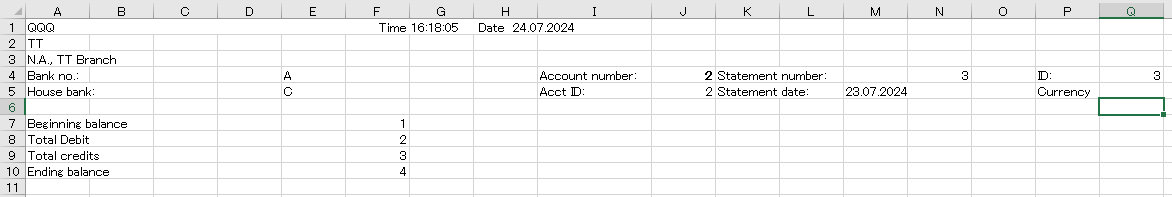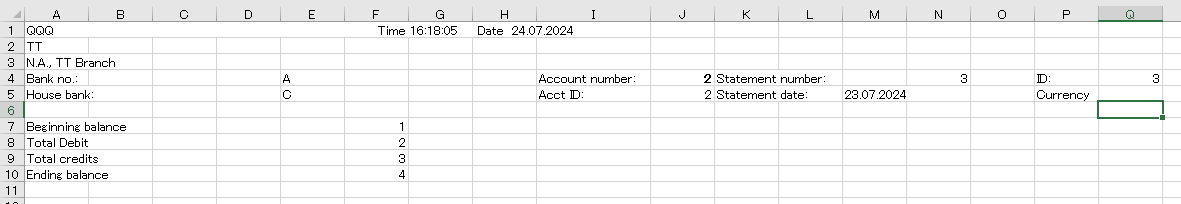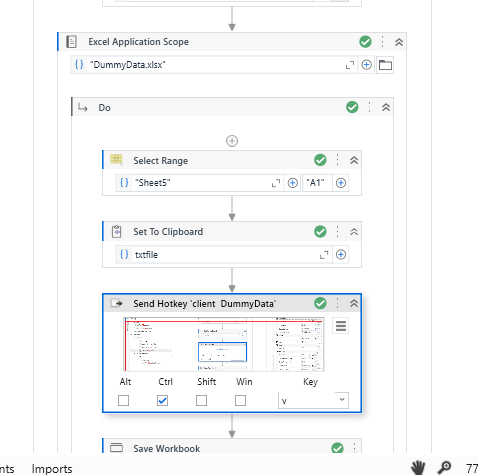yangyq10
July 24, 2024, 8:53am
1
Dear Experts
I need to open a specific txt file and copy all content in it
Then open a specific excel file and past above content start from cell A1
I try Use Application but it doesn’t work
May I know how to make it happen?
Thank you for your advise
rlgandu
July 24, 2024, 8:56am
2
@yangyq10
Use read text file activity
@yangyq10 ,
Use Read text file activity to read data from text file instead of opening and reading through Notepad.
Then use Generate Data Table From Text to prepare a datatable
Use Write range activity to write the datatable to excel.
Thanks,
@yangyq10 Data.txt (108 Bytes)Main.xaml (7.5 KB)
singh_sumit
July 24, 2024, 9:43am
5
Hie @yangyq10 here your logic
Your Result in excel format
mark this solution if you find your result
cheers happy automation
hi @yangyq10 Utilize the Read Text File activity to obtain data from a text file rather than opening and reading it in Notepad. Afterwards, use the Generate Data Table From Text activity to construct a datatable.
yangyq10
July 24, 2024, 10:10am
7
@singh_sumit
Thank you for the solution
Requester ask to keep all the format from the txt file just as below screenshot
They have a complex formulate in next sheet that all the content must be same
That’s why they ask me to ctrl+A and ctrl+C in txt file and directly ctrl+V in excel
May I know if there is another way to do so?
Sorry for the misunderstanding, my bad
yangyq10
July 24, 2024, 10:12am
8
@ashokkarale
Thank you for the solution
Requester ask to keep all the format from the txt file just as below screenshot
They have a complex formulate in next sheet that all the content must be same
That’s why they ask me to ctrl+A and ctrl+C in txt file and directly ctrl+V in excel
May I know if there is another way to do so?
Sorry for the misunderstanding, my bad
yangyq10
July 24, 2024, 10:18am
9
@Krishna_Raj
Thank you for the solution
Requester ask to keep all the format from the txt file just as below screenshot
They have a complex formulate in next sheet that all the content must be same
That’s why they ask me to ctrl+A and ctrl+C in txt file and directly ctrl+V in excel
May I know if there is another way to do so?
Sorry for the misunderstanding, my bad
singh_sumit
July 24, 2024, 12:29pm
10
Hie @yangyq10 ok get your point now i’m sending you the logic how you can write notepad data into the excel file
Hope this work on you .
1 Like
yangyq10
July 25, 2024, 6:29am
11
@singh_sumit
Sorry for the late reply. I was debugging with this solution and verifying data with requester this morning. And it works!!!
Thank you so much for helping me out
Have a good day
1 Like
system
July 28, 2024, 6:29am
12
This topic was automatically closed 3 days after the last reply. New replies are no longer allowed.