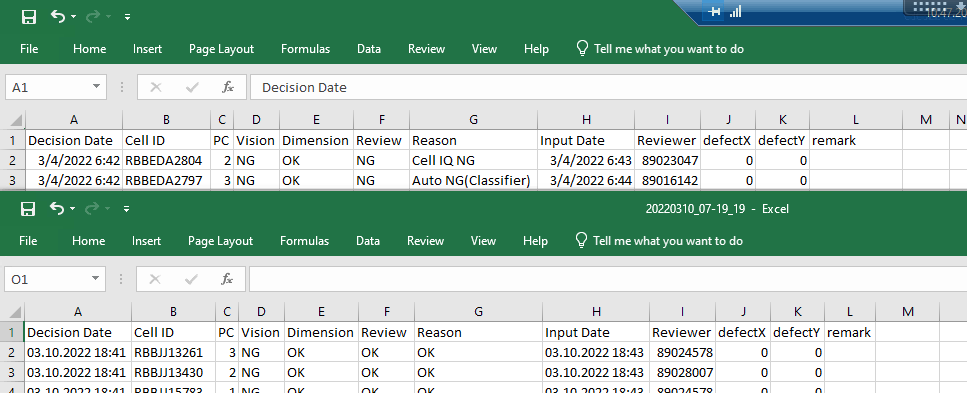Hi, i have Multiple CSV file and i want to combine it as 1File,
but i dont know why it gives me wrong format as expected output.
Kindly see image below
The Highlighted blue is the correct format expected
the Color orange is the invalid format output.
But all the data is correct.
Pls help,
thank you
-Vincent
hey
is the delimiter changing from the csv?
Hi
I hope the steps followed is almost sane as this
Make sure you have enabled preserve format option in read range activity
And also check once with the delimiter used
Does all csv use same delimiter or is it different
Cheers @Vincent_Nuestro
hi @Palaniyappan
i am not sure and dont know how to check it all the csv use same delimiter
But is my Read CSV i used Tab in delimiter
Fine
But before automation it is a mandatory step to check whether the format is same for all the input data and it is a part of input standardisation
Pls verify that and see what changes are there
Cheers @Vincent_Nuestro
1 Like
I think it is the same?
@Palaniyappan
Can you check once with the first column format
In that csv
@Vincent_Nuestro
Here? i think it is same format
Hmm fine
Is preserve format enabled with read range
If not pls enable that and give a try
@Vincent_Nuestro
There is no preserve format in Read CSV activity @Palaniyappan
Oh sorry I forgot it’s a csv
Hmm
Fine let’s try with the new package version
Try upgrading system.activity package in your studio
Or
Only thing we left is it check with the data itself
Like is it having any extra space or lack of delimiter because of bot isn’t able to merge them
@Vincent_Nuestro
I already did, but id did not work also.
I have another Code macro, but i dont know how to use it properly
Read all CSV, Copy and paste it in 1 Csv file
and the path needs to change base on Item Loop
Workbooks.Open Filename:=“C:\Users"& User &”\Documents\RPA Storage\Data\Input"
can you help me on this @Palaniyappan
Disclaimer: Not a solution to the stated problem.
Just an idea on how to check csv delimiter…
Open your csv files in text editor (notepad wil do).
From there, you can clearly the delimiters used.
Sample display
a,b,c,d,e → comma delimiter
a b c d → space or tab delimiter
1 Like