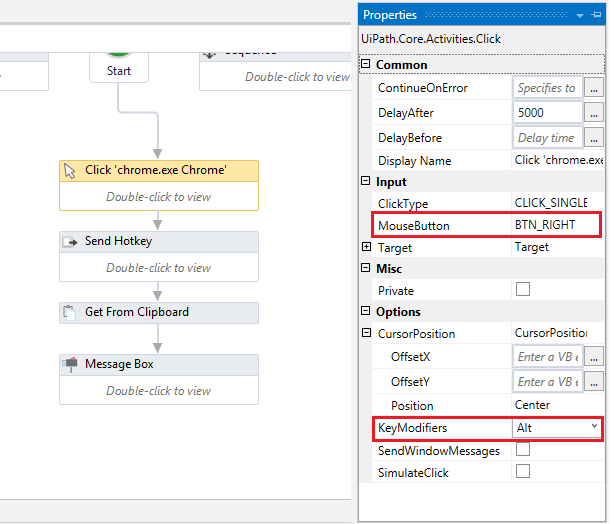Hi Guys,
I wanna save image link, hotkeys activity not working
how to click “Copy link address”, which activity should be used.
please go following link, wanna save image url
Hi @smita.mobifly,
You can either go with recording like @lakshman illustrated or use click activity and change the mouse button option to “BTN_RIGHT”.
Then use another click activity to copy the link address . Before selecting,Press F2 to select after a delay . At that time you can right click on the image and indicate the “Copy Link Address” field.
Then use “Get From Clipboard” activity to get the copied text.
Warm regards,
Nimin
hi @lakshman,
hi i have open attached file but one missing activity, could you tell which activity do u used.
Hi @smita.mobifly,
If the selector is not working, try with “Click Image” activity and select the “Copy link address” field.
Warm regards,
Nimin
I installed UiPath.AI.ComputerVision.Activities
For installing it, please follow this link:
Hello There,
Please find below snapshot, right click activity has a property called KeyModifiers, select it from none to Alt and use send hotkey as ‘e’. it will copy a link, @nimin suggested to use Get from clipboard activity.
Kindly keep us posted if you stuck ![]()
Cheers,
Pankaj
This topic was automatically closed 3 days after the last reply. New replies are no longer allowed.