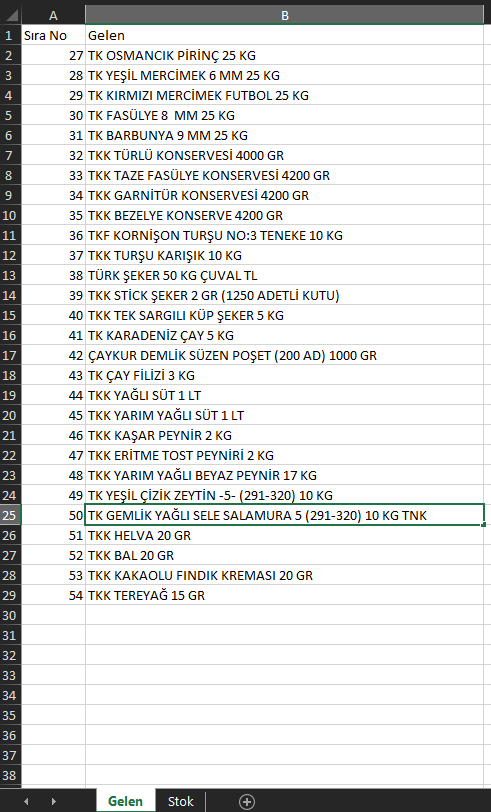Hi to all ;
The scenario is :
i get incoming excel sheet from E-mail.It has lots of item that i need to offer back.Rows like
“WORD1 WORD2 WORD3 WORD4 WORD5 WORD6 WORD7 WORD8 WORD9 WORD10”
“WORD1 WORD2 WORD3 WORD4 WORD5 WORD6 WORD7 WORD8”
“WORD1 WORD2 WORD3 WORD4” and similar more.
First i need to compare with my stock list that another excel sheet with the exact name of item if i have the same item than i want to make offer list and take item name and price.
If not i need to search “WORD2 WORD3 WORD4 WORD5 WORD6 WORD7 WORD8 WORD9 WORD10” like this and like this “WORD3 WORD4 WORD5 WORD6 WORD7 WORD8 WORD9 WORD10” and like this “WORD4 WORD5 WORD6 WORD7 WORD8 WORD9 WORD10”…and so on.
for each that i havent the exact same try to find alternative item.For example another brand.
I m quite new amoung you.Try to improve.
Can someone help me with this task please.
i hope i can explain.
Thank to all.
Have a good automation.
Hello @Burak_BAYRAKTAR. Welcome to the forums.
I have created a simple example using what I could understand from your question. Please let us know if this would work for you.
Please put the attached Excel files in C:\Users\Public\Documents\General_Test_Files to run this example.
It writes the output to the console in Studio.
Burak_Excel_Price_List.xlsx (9.1 KB)
Burak_Words_from_Email.xlsx (9.6 KB)
Test_SplitWords_And_PriceMatch_Between_Excels.xaml (10.2 KB)
Hello @AndyMenon , first of all thank you very much for your interest.
you did very well but i want reverse your process.
For example for items in the “Gelen” sheet take items one by one and compare to “Stok” sheet
for the first item it shouldu be like that ;
“TK OSMANCIK PİRİNÇ 25 KG” first i need compare with this full name as it “Gelen”.
İf it found create one more excell file and wirte it name and prices from “Stok”.
if it s not found than i need “OSMANCIK PİRİNÇ 25 KG” => “TK” WORD OUT.
if “Stok” sheet contains this “OSMANCIK PİRİNÇ 25 KG” than write to created excel.
if not than “PİRİNÇ 25 KG” and again it coundunt found “PİRİNÇ 25 KG” and “25 KG” and last “KG”.
for example we can see above lists there is “TK OSMANCIK PİRİNÇ 25 KG” => “Gelen” but in
“Stok” one there isnt th exact in “Stok” i have “OSMANCIK PİRİNÇ 25 KG” i need to be not found
the “TK OSMANCIK PİRİNÇ 25 KG” but after first search i need to find "OSMANCIK PİRİNÇ 25
KG" than take it to my createrd excel list.After all this process want the created excel
e-mail back.
My work not full but i could own by own ;
Main.xaml (12.3 KB)
I understand now. And you are right! Slightly altering the logic in the sample code must give you What you are looking for.
I hope you will be able to take it from here.
Thanks
Yea Mr. Menon ;
i ll try my best.Thank you again.
Hello Burak - I found some time to modify the logic. Here are the new files. Please back up your old files and replace with these new files.
The output is written to the console.
Test_SplitWords_And_PriceMatch_Between_Excels.xaml (16.1 KB)
Burak_Excel_Price_List.xlsx (9.1 KB)
Burak_Words_from_Email.xlsx (9.6 KB)
Hi Andy ;
Thanks a lot this is perfect for me.
Great! Thanks for the update @Burak_BAYRAKTAR .
Kindly mark this post as solution if it has solved your problem . That way, it will help others with similar problems to find your post and also reduce the number of open topics on the forum.
Happy Automating!
Andy
This topic was automatically closed 3 days after the last reply. New replies are no longer allowed.