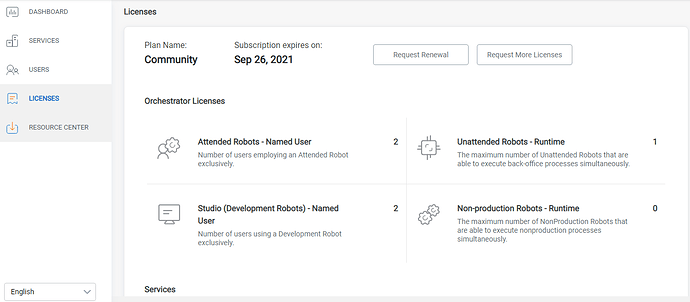I have created one orchestrator account. Now i want to activate orchestrator with licence key.
Hi @pankajs3,
Please see the documentation depending on the version you use:
https://docs.uipath.com/orchestrator/docs/activating-and-uploading-your-license
Regards,
PD
@PD2
but i am unable to find the “Upload Licence”. in step 8 given below
- Click Upload License . The Open window is displayed.
@lakshman
I have update the image in my previous comment that licence page but i am unable to find that one.
Are you talking about Orchestrator Community Edition ?
For this no need to upload any license.
@lakshman
You mean i will need to signup of Enterprise version of Orcestrator?
How to signup Orchestrator Enterprise version?
Have you bought license for Enterprise Orchestrator ?
And also you have to setup Database to save Orchestrator data and also I will suggest you to go through Infrastructure Training Academy site and will help you to set up all those things.
@lakshman
Yes i have bough orchestrator Enterprise licence.
but i don’t know about Database to save orchestrator.
If you paid for Enterprise license and got an Orchestrator, you would have received an installer file in your email. You may first want to install Orchestrator before applying the license.
Here’s documentation on Orchestrator installation. Also as Lakshman has pointed out please go through the Infrastructure training on the Academy.
Please note that you cannot apply enterprise license on the Community Orchestrator.