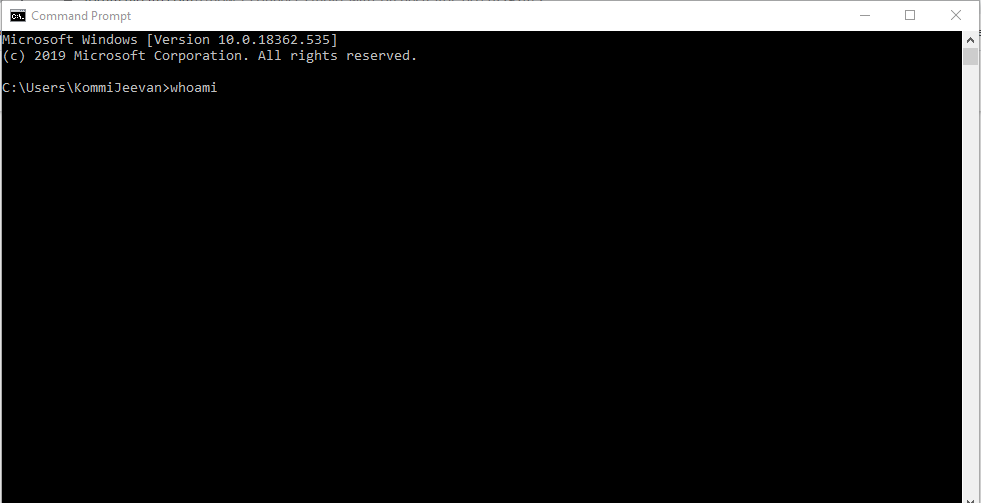How i connect studio with Orchestrator plz ?
Hi @Soudios
You can read this article for your reference.
https://docs.uipath.com/orchestrator/docs/publishing-a-project-from-studio-to-orchestrator
cheers ![]()
Happy learning ![]()
Hi @Soudios
1.First create a machine in orchestrator and that machine name should be same as in your system.
2.To get that name go to start-> search as robot-> settings and get the machine name.
3.From there and paste the same while creating machine in orchestrator and copy the machine key.
4.After this from orchestrator and paste it in your system robot tray and mention the orchestrator url as well.
5.Make sure that we have a robot created in the orchestrator with the same machine name and while entering the detail for username and password.
6.Go to cmd window and type as whoami which will give use domain and username, enter the same in the orchestrator while creating robot.
7. create a environment now In the robot tab and tag the robot created in the previous step to this environment.
8.now back to our system in robot tray we have machine key, and orchestrator url mentioned readily and now we can connect.
Regards,
Kommi Jeevan.
To get that name go to start-> search as robot ??? Can you send le a picture plz ? i can’t find it
Can you send me a picture of the process plz ?

My UI is offline
in orchestrator copy machine key and paste robot tray machine key.