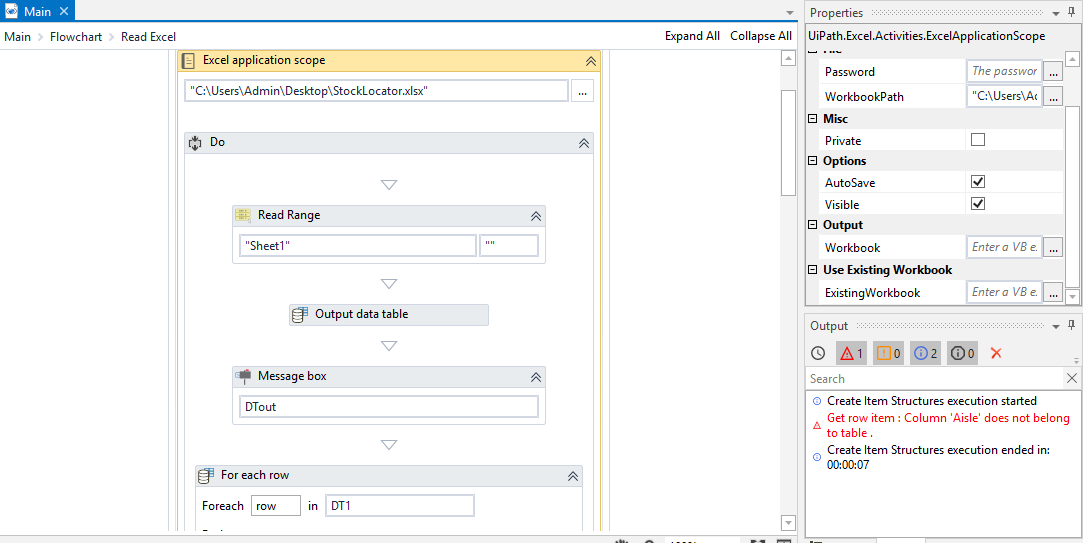How do i put File not found exception for Excel in uipath?
Even if the file is not in the specified path, It creates one using excel application scope activity.
My requirement is not to create a file, if it does not find the specified file. Instead it should throw the exception message.
How do i achieve this?