I invoke a Trigger Scope activity,and set the hotkey to start the Event Handler,the value of SchedulingMode Option is “Sequential”.
Now if I want break this Trigger Scope without a clicking the stop button,can I use a hotkey to do this.How design the project?
Hi,
How about the following, for example?
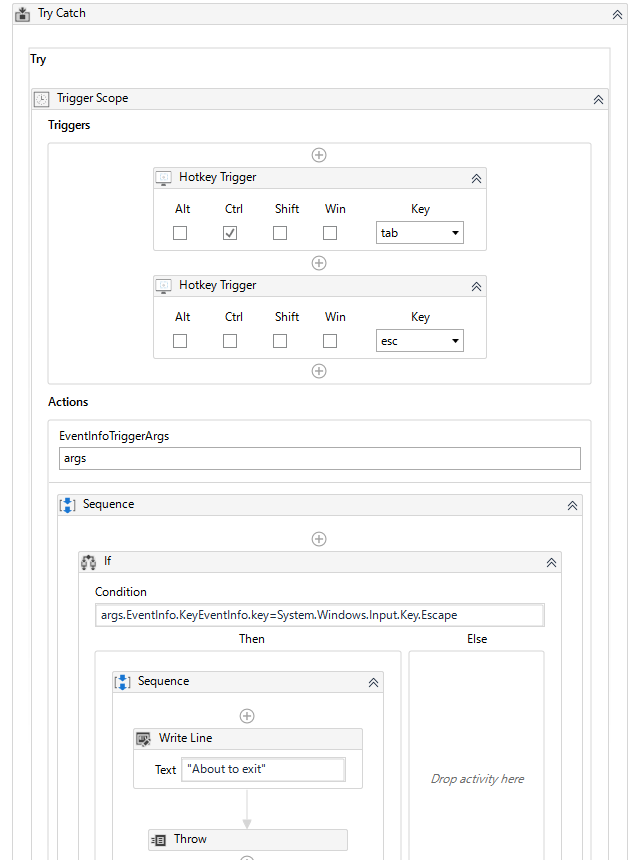
Try-Catch activity and Throw activity are used in this workflow.
Hope this helps you.
Regards,
1 Like
Thanks,I found use the args… condition in the IF activity works!
And in the Then pannel invoke a Break activity seem to be more easy.
Thanks master !
1 Like
This topic was automatically closed 3 days after the last reply. New replies are no longer allowed.