How can i use the pg-down button in a recording, rather than manual scroll the page. Another question is that , how can i take screenshot on dynamic photos .
Welcome to the UiPath Community.
Once the recording is completed it will generate sequence of Activities as output. Then use Send HotKey Activity and pass pg down key and place this Activity where you want.
Use Take Screenshot Activity to take photos.
Hi @t_hj,
I believe you can use Send Hotkey from within the recorder like such:

Then you would need to select the element where you want to use pg-down and then using the dropdown to select the special character.
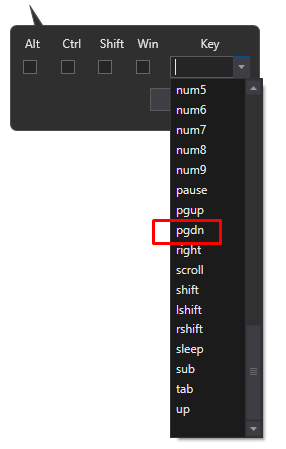
do i need to change the selector of the screen shot?
Cause it is dynamic
No need to change selector and also no need of indicate it on screen. Just place this Activity where you need it.
Thanks!
This topic was automatically closed 3 days after the last reply. New replies are no longer allowed.