Hello Community,
I need assistant. I have a excel file and it’s have data like
dff.txt
iff.txr
tt.txt
fff.txt
. I need to print first word like dff one by one.
Sample image: 
Thanks,
Hello Community,
I need assistant. I have a excel file and it’s have data like
dff.txt
iff.txr
tt.txt
fff.txt
. I need to print first word like dff one by one.
Sample image: 
Thanks,
Thanks, Can upload any sample code?
Again thanks,
Can you check again for  .
.
Suppose i have few name like
Robin_box1.xlsx,
Fragmandue.xlsx
Jack.xlsx,
Methue.xlsx,
in this cases i need to crop only the first name without .xlsx, Please give the solution.
Thanks
split column values based on delimiter as dot “.”
Str = “Robin_box1.xlsx”
Str.Split("."c)(0)
Hello, If I use substring(0,10) then it’s print first 10 characters. But I need to deduction file extension. should to keep name only before .anything. Please check it.
Thanks,
Split.zip (7.5 KB)
It’s doesn’t work.Please check my code and give me solution. I need to print one by one without .extension.
Hello,
Split.zip (7.5 KB)
It’s doesn’t work.Please check my code and give me solution. I need to print one by one without .extension.
Thank you so much
Again thanks,Please tell me, if I want to use column “D” value without header name. Then Should to change here?
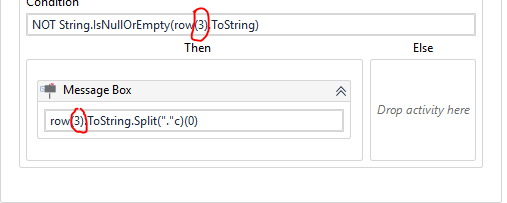
If I change this then show me following error.

First Uncheck AddHeaders option in Read Range Activity and then try like this.
row.Item(3).Tostring
This topic was automatically closed 3 days after the last reply. New replies are no longer allowed.