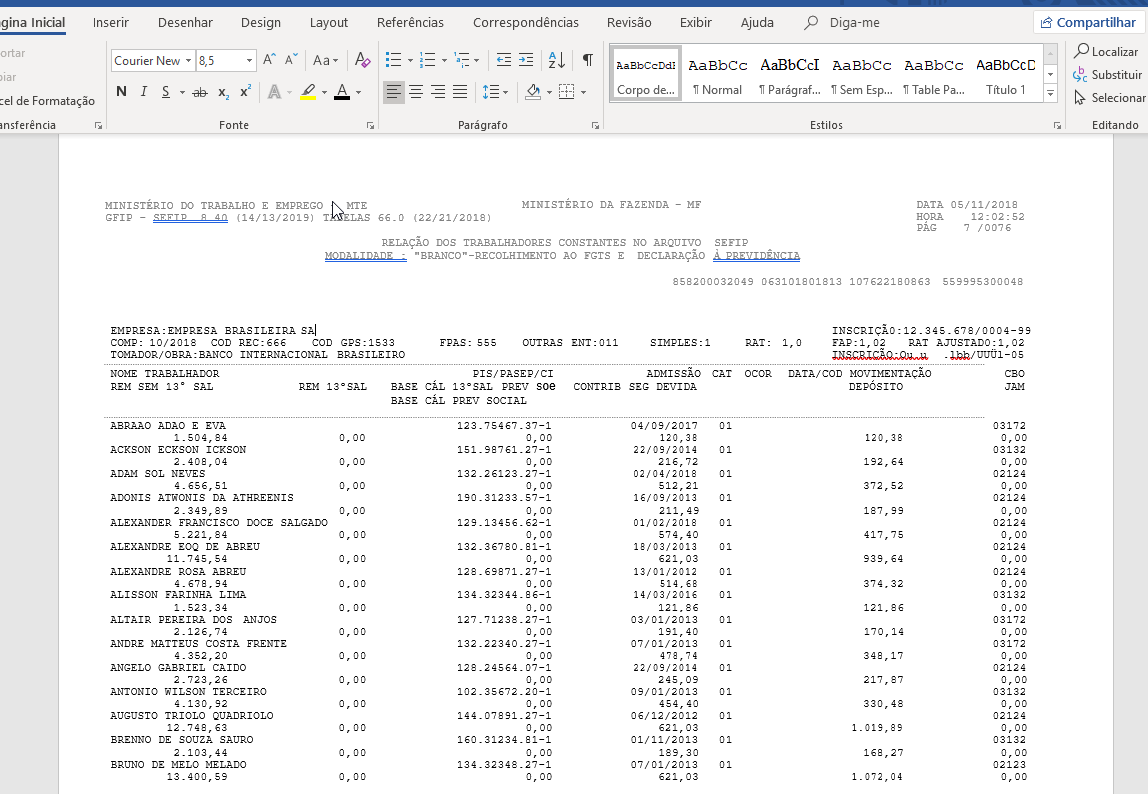Folks,
I’m in need of automatizing a process which I’m not finding a way to do so…
It is received 2 files,
A Word document (.doc file) that looks like the image below:
and an Excel document (.xlsx file), that looks like the image below:
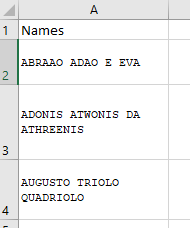
The process I’m trying to automatize via UiPath is:
For each name listed in the Excel file, I have to highlight both names and the values attributed to it. (I’m doing this by making all the unecessary information white and the needed information in black color).
p.s. The header of the document must be visible.
At the end of the process, this is how the document is supposed to look like,
Do you have any ideas or suggestions of how can I use UiPath to automatize this process?
Thanks
files.zip (40.2 KB)