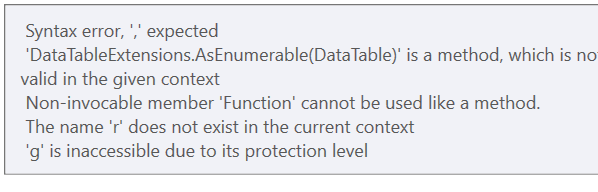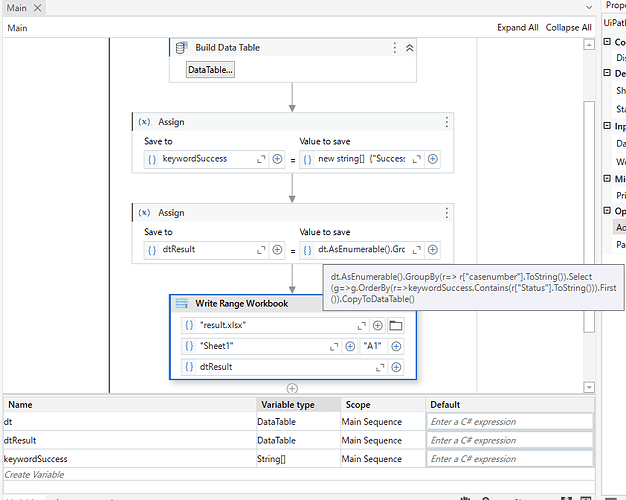I Have Record in excel file i have casenumbers and their status:
| casenumber | statusid | Status |
|---|---|---|
| C31388906 | 3 | Success |
| C31388906 | 3 | Success |
| C31388906 | 4 | Success |
| C31388906 | 3 | Failed |
| i have to show only one record i mean if the casenumbers all are success i have to show only one success record if some records are failed i have to show only one failed record and have to remove the duplicate casenumbers and their status the output should be like the below: | ||
| casenumber | statusid | Status |
| — | — | — |
| C31388906 | 3 | Failed |
| Can someone help me on this |