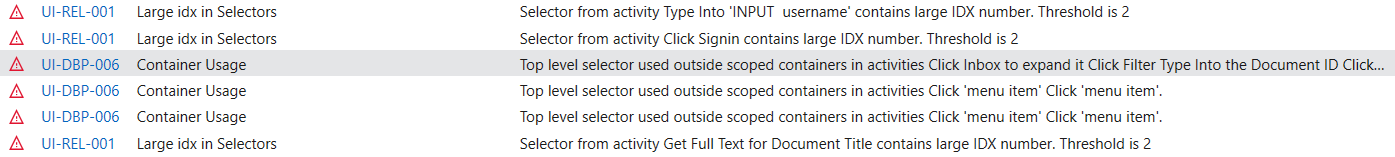1 Like
Hi,
If you want to get rid of these error without modifying workflow, please uncheck or change to warning in the following settings of Workflow Analyzer in ProjectSettings
However, it may be better to modify your workflow along to Recommendation in the above.
Regards,
1 Like
Hi @companir FYI There is another way of disabling these errors
Step1:
- Open your projects and click on drop down of Analyze File in the ribbon
Step2:
- Select Workflow Analyzer Settings from the drop down
Step3:
- Select the Action Type as Error and uncheck all the codes. Hit OK
1 Like
This topic was automatically closed 3 days after the last reply. New replies are no longer allowed.